Increase Your Order Value With Smart Upsells
Personalize product recommendations, customize upsell offers, increase AOV, and boost sales with our all-in-one WooCommerce Upsell plugin.


Increasing the average order value can be made easy when you suggest strategic order bumps and upsells in your store. Both strategies are designed to increase sales, but they work in slightly different ways.
If you’re running an online store, you might be wondering which one is better for your business. Should you focus on quick add-ons during checkout or go big with upgrades and higher-value offers? To answer all your questions, in this blog we have covered the following:
Let’s get started!
Show order bumps using UpsellWP’s checkout upsell feature and increase your store sales.
Order bumps are additional offers displayed to customers at their checkout and encourage them to add more to their cart. For instance, if a customer is purchasing a laptop, an order bump might suggest adding a laptop sleeve or mouse at a discounted price.
It’s a gentle suggestion made to increase your average order value without overwhelming the customer. Keeping the product suggestion relevant is the crucial element in order bumps to make it feel like an added value to the customer’s primary purchase.
To study more about order bumps, check out this list of best order bump plugins for WooCommerce.
Upselling is an effective sales strategy where you encourage customers to purchase a high-cost or premium version of the product they’re currently viewing. For instance, if a customer is buying a laptop, an upsell might offer a higher value or the latest version of the product.
It’s all about convincing customers to spend more on something better, with added value, features, quality, and benefits. Upselling works best only when the additional value is clear and compelling, making customers believe they’re getting a better deal by spending a little more.
Note: Cross-selling is another strategy where you sell related products based on their current purchase. Check out this guide to learn the difference between upselling vs cross-selling.
Related Guide: Here’s the curated list of the best WooCommerce upsell plugins and cross-sell plugins for WooCommerce.
| Feature | Order Bumps | Upsells |
| Placement | Displayed during checkout, alongside the cart and payment form. | Shown before, during, or after purchase, such as shop/product/thank you pages. |
| Purpose | Focuses on smaller product add-ons that complement primary purchase. | Aims to encourage customers to purchase more expensive products. |
| Price Range | Typically low-priced items are suggested. | Higher-priced options are suggested |
| Relevance | Highly related to the primary purchase. | May or may not be directly related but adds value to the first purchase. |
| Customer Commitment | Requires minimal decision-making due to low cost. | Required more thought as it involved spending more. |
| Impact on AOV | Provides a moderate boost in average order value. | Significantly increase the average order value. |
| Best Use Case | Ideal for adding complementary or necessary items. | Works best for offering premium upgrades. |
Here are the industry-wise examples of order bumps and upsells.
| Industry | Order Bumps | Upsells |
| Fashion | Add a pair of socks or belt at checkout when a pair of pants is purchased. | Upgrade to a premium version of the clothing item. |
| Electronics | Add a screen protector or charging cable. | Upgrade to a higher store capacity device. |
| Food & Beverage | Add a chocolate or cookie at the checkout. | Upgrade to an assorted winter chocolate box. |
| Fitness | Add a resistance band. | Upgrade to complete gym equipment. |
| Beauty & Skincare | Add a travel-sized product. | Upgrade to a premium skincare kit. |
| Software/SaaS | Offer support for a small amount. | Upgrade to the pro version with advanced features. |
Suggest upsells on the product, cart, and thank you page using UpsellWP’s 10+ upselling campaigns and boost your revenue now.
Ikea uses order bumps to the maximum by showing related products at checkout. Here, for a ‘storage unit’, they recommended microwave lid, trash can, and more.
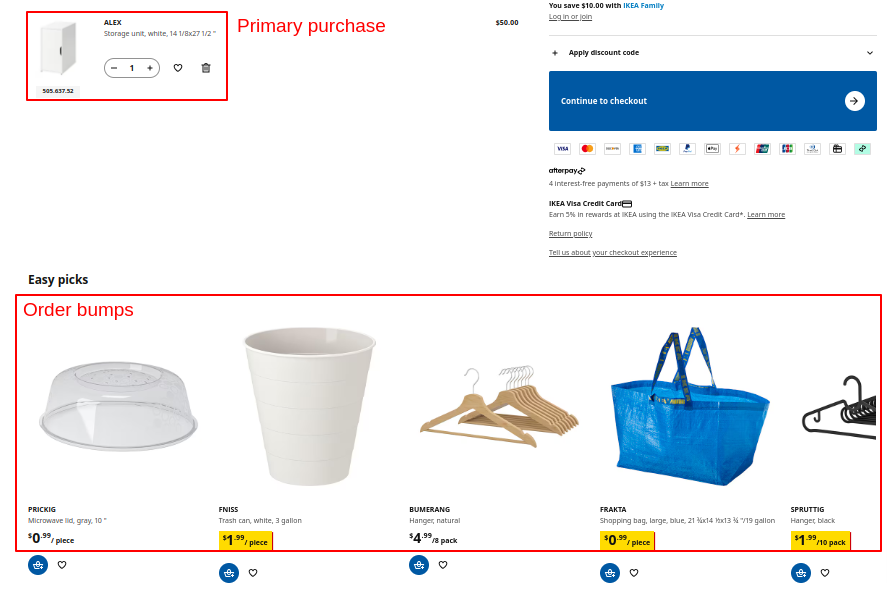
Here’s how it works:
Katespade is a fashion brand that uses upselling to boost its revenue. Here, they have suggested high-priced wallets on the product page of an ordinary wallet.
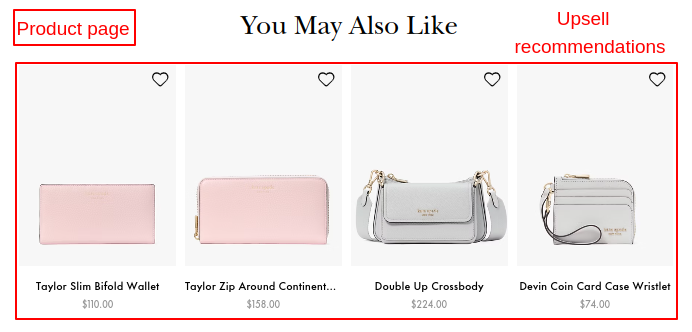
Here’s how it works:
Some of the best practices to set up order bumps are:
WooCommerce Vs Shopify: Which is the best?
In this order bump template, you can see the discount offer and a clear CTA text. Plus, it’s strategically placed above the ‘place order’ button to make customers accept the offer right before completing their purchase.
Here are some of the best strategies to implement upsells:
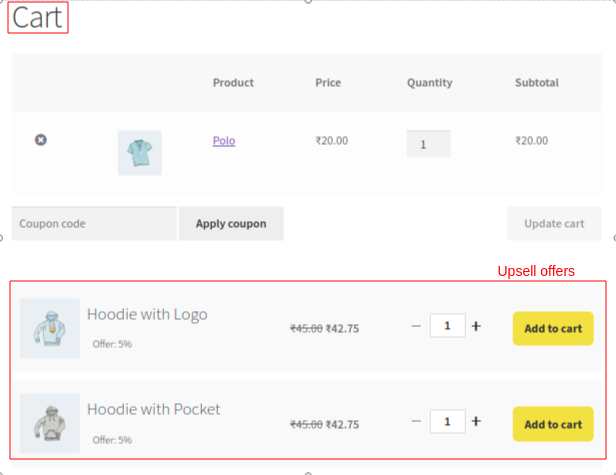
In this upsell offer, you can see it placed on the cart page right below the products added to the cart. The products are given at discounts and the customers can adjust the quantity of upsell products.
Order bumps work best as low-cost, complementary add-ons during checkout, while upsells focus on premium alternatives or higher-priced products to increase sales. But both order bumps and upsells have their place in boosting conversion rates and enhancing the shopping experience. Implementing these two depends on your customer behavior and preferences.
Recommend upsells, cross-sells, bought together products, and more with UpsellWP’s customizable upsell and cross-sell campaigns and increase your store’s AOV.
Now that you know what order bumps and upsells are, and how to set up them in your store. When both methods are implemented strategically at the key touch points of the shopping journey, you can yield maximum sales. These two sales strategies not only drive sales but also improves customer’s shopping experience.
To leverage order bumps and upselling, we recommend you use UpsellWP – one plugin to suggest order bumps, upsells, cross-sell products, frequently bought together, and more.
Now read this blog on the difference between WooCommerce and Shopify to know which is the better platform to use.
Related Reading:
The four types of upselling are:
1. Product upgrades
2. Bundled offers
3. Premium versions
4. Add-on services
These 4 types are designed to increase product value for the customer
The 4 stages of upselling are:
1. Identifying the upsell opportunity
2. Displaying the upsell offer
3. Highlighting the added value
4. Converting with a clear call to action
Down-sell is a lower-priced alternative of a product to retain the customer, while upsell is a higher-priced alternative to boost average order value.
Order bumps work better for first-time customers as they are low-cost, relevant, and build trust without overwhelming them.
Upsells can generate higher revenue per order due to their focus on premium products, but order bumps provide more consistent small-value boosts.
Yes, but keep it minimal to avoid overwhelming the customer. Present one or two well-placed offers for maintaining a smooth shopping experience.