Increase Your Order Value With Smart Upsells
Personalize product recommendations, customize upsell offers, increase AOV, and boost sales with our all-in-one WooCommerce Upsell plugin.


How to increase WooCommerce sales might be your first query immediately after you’ve started an online store. Worry not when we are here with our help guide.
Increasing WooCommerce sales is not as tough or competitive as it seems when you strategically market and position your brand in the market. From optimizing your product pages to leveraging customer reviews, each little tactic can make a huge difference.
In this blog, we have covered the 9 easy ways to increase your WooCommerce store sales and turn your site into a high-converting sales funnel.
Ready? Let’s get started!
Increase WooCommerce sales effortlessly by showing product recommendations using UpsellWP’s 10+ product suggestion campaigns.
The WooCommerce industry is growing rapidly daily, making it important to optimize your online store to drive potential traffic to your website. By optimizing your store, you can increase your WooCommerce store’s sales potential and tap into sustained growth. WooCommerce optimization is critical to enhancing user experience, conversion rates, search engine visibility, average order value, and more.
In the below section, we will walk you through the 9 easy ways to increase WooCommerce sales. Plus, we’ll also guide you in implementing in your store.
Here are the 9 easy ways to increase WooCommerce sales.
Product pages are the core part of your WooCommerce store, where you convert visitors into customers. A well-optimized product page can effortlessly maximize your store’s performance and increase WooCommerce sales.
Moreover, by optimizing your product pages for speed and performance, you can provide a smooth and distraction-free experience to your customers. By equally focusing on search engine optimization and user experience, you can improve both traffic and conversions.
How to Implement?
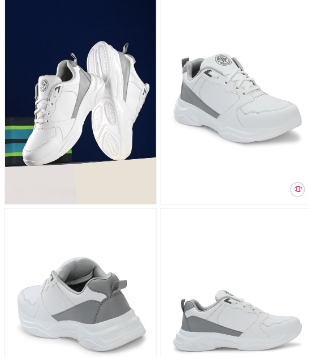
By strategically showing upsell products and cross-sells, you can effortlessly increase the average order value of your WooCommerce store. Upselling and cross-selling are the real game-changers as it is a value-packed suggestions rather than pushy sales tactics.
The key element is relevancy – customers are more likely to buy items that complement or complete their main purchase. Using a WooCommerce upsell plugin like UpsellWP, you can show related products from the shop page to the thank you page of your shopping store.
How to Implement?
Here are some of the upsell and cross-sell campaigns to implement upselling and cross-selling in your WooCommerce store.
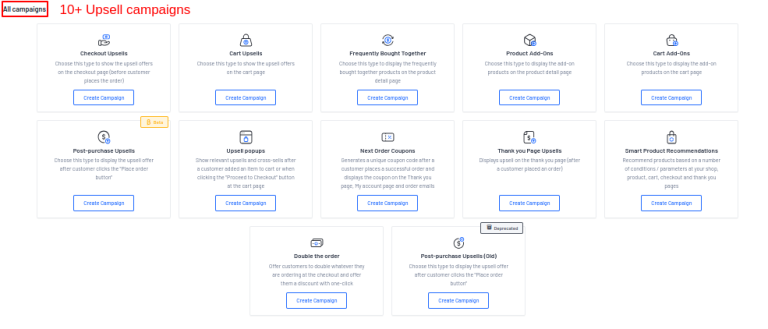
Get started with UpsellWP to show upsells, cross-sells, frequently bought together items on the product page and boost your store’s AOV.
Flash sales intrigue customers and create a buzz around your brand. With flash sales and limited-period offers, you can create a sense of urgency and yield immediate sales in your WooCommerce store.
Special discounts, free shipping, and exclusive deals are some of the elements you can integrate while running flash sales. Flash sales are particularly effective during holiday season sales or when clearing your store inventory.
How to Implement?
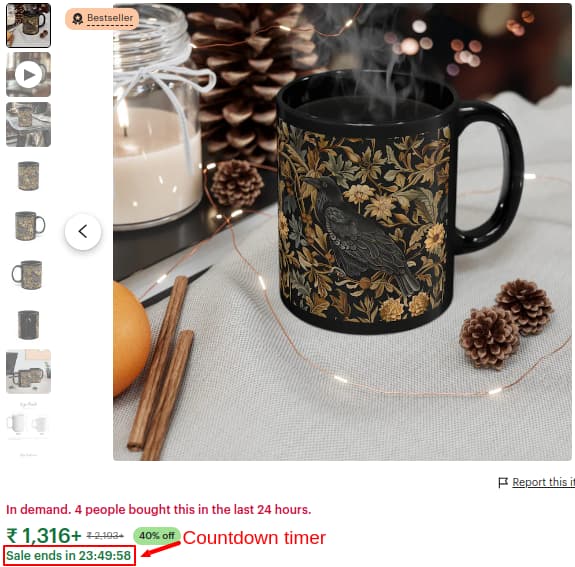
If you plan on bundling products to sell in your WooCommerce store, we recommend WPBundle which is an ideal option for stores of all sizes.
A complicated checkout process is one of the common factors for abandoned carts. By offering fast, simple, and secure checkout, you can let customers complete their purchases with minimal friction and ultimately increase WooCommerce sales.
Provide flexibility in payment options by offering different payment methods. Ensure the checkout process is mobile friendly as a significant number of customers purchase and checkout via mobile phones.
How to Implement?
Note: With UpsellWP’s post-purchase upsell feature, you can offer guest checkout to your customers.
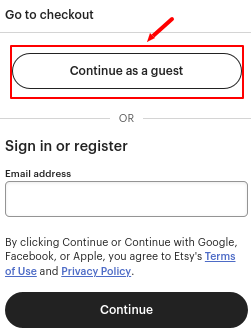
Related read: Use this guide to choose the best WooCommerce checkout plugins for your store.
The loyalty program is the best customer retention strategy to increase WooCommerce sales and drive repeat purchases. Loyalty programs can be point-based or tiered rewards. Not only does this increase sales but also enhances customer satisfaction and makes them feel valued.
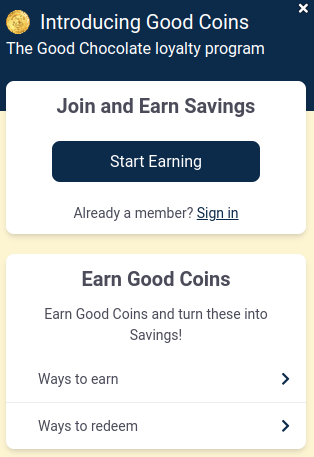
With loyalty program, you can offer special incentives like discounts, VIP access, freebies, free shipping, and much more based on customer’s behavior and their shopping interests.
If you are looking to implement a loyalty program, we recommend you use WPLoyalty.
How to Implement?
Abandoned carts are one of the biggest challenges faced by store owners and hinder them from increasing WooCommerce sales. This hurdle can be handled by re-engaging with customers through follow-up emails and recovering the lost sales. This way, you need not rely on new customers but win back the customers who once abandoned the cart.
You can integrate discounts, free shipping offers, and product recommendations in the cart recovery emails to make the deal more convincing for the customers to finalize their purchasing decisions.
We use Retainful to send follow-up emails and recover lost customers, so we recommend the same to our readers too.
How to Implement?
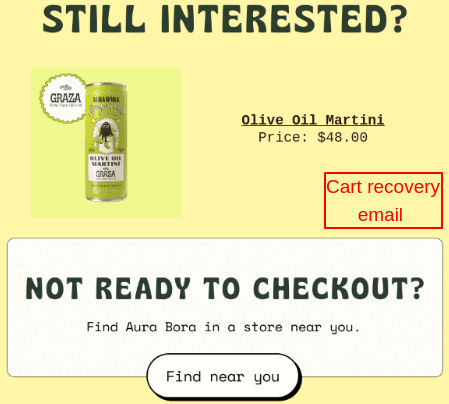
Free shipping is one of the main reasons why customers complete their purchases, as many customers abandon their carts when encountering unexpected shipping charges. Offering free shipping either site-wide or for specific products increases the chances of customers completing their purchase and increasing your sales in WooCommerce.
How to Implement?
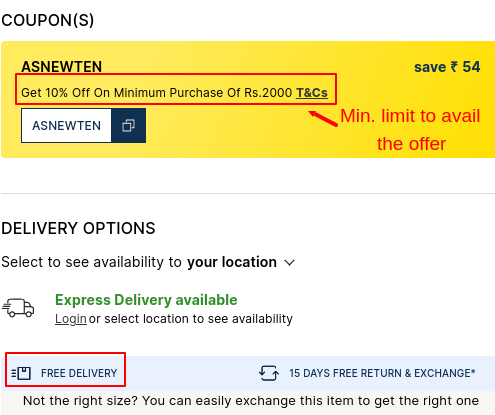
Note: With UpsellWP’s next order coupon feature, you can offer free shipping and special discount codes for products.
Customers believe in your products when they see other fellow customers enjoying your products and endorsing them. So, integrating social proofs like customer reviews, ratings, user-generated content, and testimonials can significantly help you in increasing your WooCommerce store sales.
How to Implement?
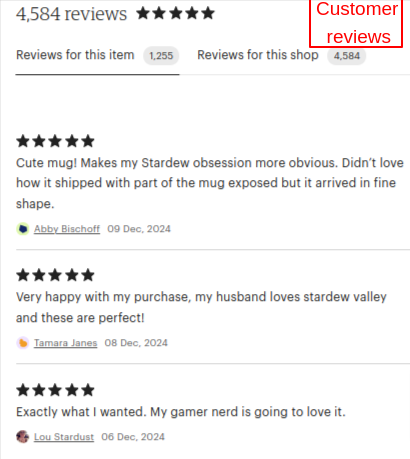
If your store isn’t optimized for mobile view, visitors may leave before making a purchase. More than half of the global website traffic comes from mobile devices, which makes mobile optimization an important element to consider for increasing WooCommerce sales. A mobile-responsive store offers a seamless shopping experience, improves conversions, and search engine ranking.
How to Implement?
Suggest personalized product recommendations using UpsellWP’s fully customizable upsell and cross-sell campaigns to maximize your store’s revenue.
Increasing WooCommerce sales cannot be achieved overnight. But by implementing these 9 strategies one by one, you can achieve it easily. Trial and test to find what works better for you and has the maximum impact on sales.
Always remember to track and monitor the process on and off to find where you go wrong to optimize for utmost performance. Moreover, prioritize customer retention to achieve long-term WooCommerce sales growth.
Curated list of best WooCommerce Plugins to increase WooCommerce sales:
To make WooCommerce super fast:
1. Use a fast hosting provider
2. Enable caching
3. Optimize database
4. Use efficient plugins
5. Optimize cart and checkout
To get product total sales in WooCommerce,
1. Go to WooCommerce -> Reports
2. From the order tab, you can filter data by date range to see the total for specific products.
From the reports section of WooCommerce, you can easily track your sales.
Divide total revenue by the total number of orders to calculate the average order value in WooCommerce.
Yes, WooCommerce automatically calculates sales tax based on your store’s location, customer location, and applicable tax rules.
To export sales data from WooCommerce,
1. Go to WooCommerce -> Orders
2. Now filter the orders based on dates, status, or product.
3. Click the export button to download sales data in a CSV file.