Increase Your Order Value With Smart Upsells
Personalize product recommendations, customize upsell offers, increase AOV, and boost sales with our all-in-one WooCommerce Upsell plugin.


WooCommerce add to cart popup maximizes your store’s revenue by attracting customers to purchase more from your online store.
WooCommerce doesn’t come with default features to create popup window so it demands a popup plugin. And with a variety of plugins available in the market, it can be quite daunting for you to choose the best one.
So here we have listed down the 8 best WooCommerce add to cart popup plugins to increase your revenue by displaying upsells and cross-sells in the popup window.
Without further delay, let’s jump right into the list!
Attract customers to purchase more using UpsellWP’s one-click add to cart popup triggers and 5x your cart value.
Add to cart popup in WooCommerce increases sales while providing a seamless shopping experience to your customers. This win-win scenario thus created is a compelling reason to integrate a add to cart popup in your online store.
Let’s look into some of the benefits you gain from using one.
Here are the 8 best popup plugins,

UpsellWP is the best WooCommerce add to cart popup plugin to show product suggestions on the popup window. You can display add to cart popup either after a customer clicks the ‘add to cart’ or ‘proceed to checkout’ button based on your store’s need.
UpsellWP is highly preferred for its flexible customization feature with which you can customize the popup display based on your brand voice and tone.
Prominent features
These prominent features make UpsellWP, a go-to option to create add to cart popups in your online store. On the other hand, it gives your customers an improved shopping experience.
Pricing
Turn casual browsers into immediate buyers by showing related products in popups using UpsellWP.
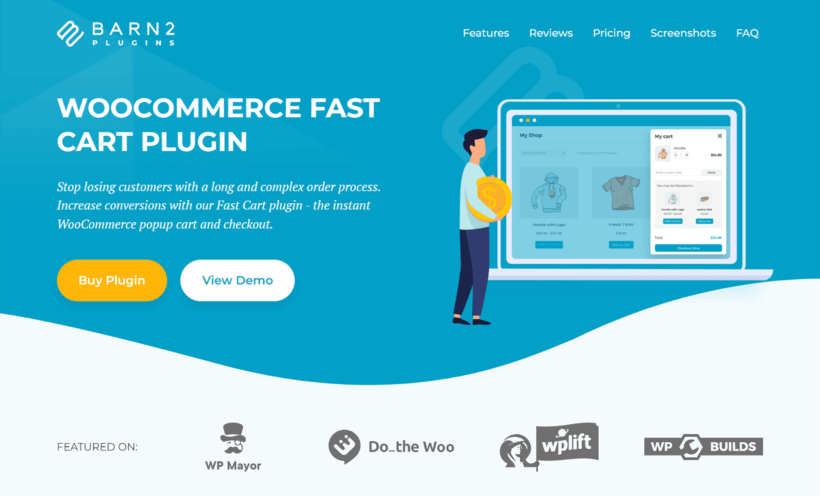
With WooCommerce Fast Cart, you can display popup window as soon as the customer clicks ‘add to cart’ button. This add to cart popup plugin for WooCommerce allows you to provide a smooth shopping experience through its user-friendly interface.
Prominent features
Pricing
Paid plans start from,
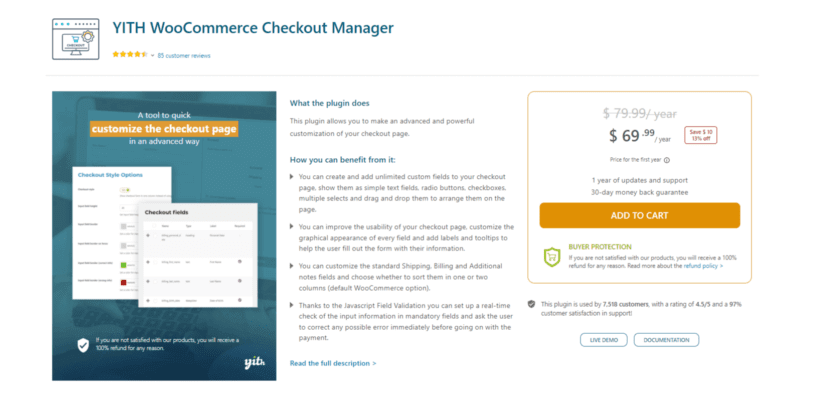
This is another versatile popup plugin that ensures an improved shopping experience by displaying cart popups. It is a fully customizable popup plugin that lets you customize the design, content, and product table in your popup window.
Prominent features
Pricing
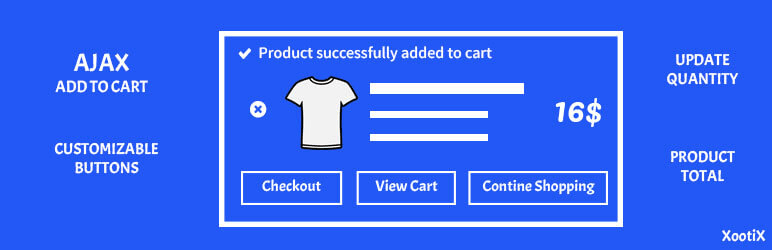
WooCommerce Added to Cart Popup is a great add to cart popup plugin that provides a smooth shopping experience by displaying add to cart popups that attract customers.
Prominent features
Pricing
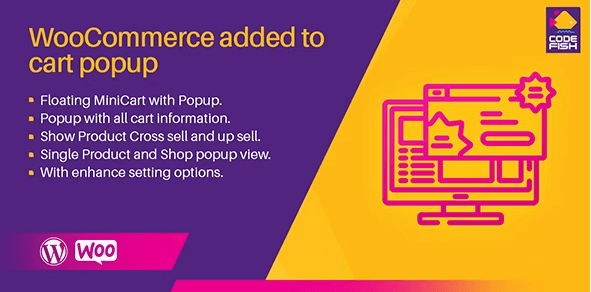
WooCommerce Added to Cart Popup is another cart popup plugin that integrates seamlessly with your shopping store ensuring an increase in conversions. You can also create cross-sells and upsells in the product window.
Prominent features
Pricing
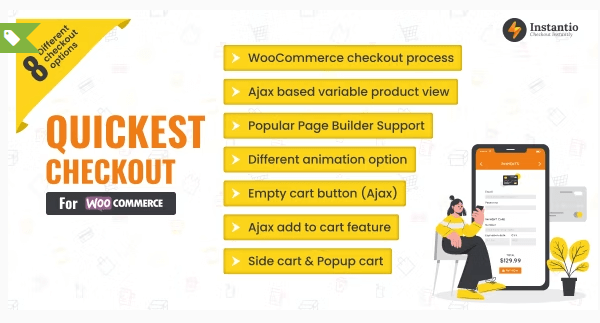
Instantio WooCommerce popup cart plugin provides a range of add to cart features that increase average order value while facilitating fast checkout with its simplified checkout options. It comes with page builder support and Ajax add to cart feature.
Prominent features
Pricing
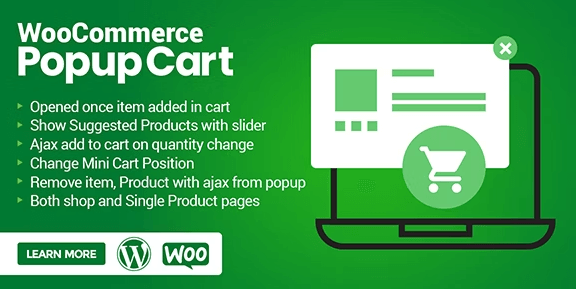
WooCommerce Popup Cart Plugin is a well-known add to cart popup plugin that enhances customer’s purchase journey by encouraging upsells, cross-sells, and other relevant products in the popup window.
Prominent features
Pricing
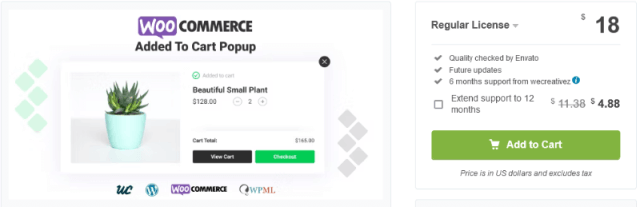
WooCommerce Added to Cart Popup is a fully customizable add to cart popup plugin with which you can strategically show recommended products in the popup window.
Prominent features
Pricing
| Plugin | Best for | Pricing Plan |
| UpsellWP | Floating side cart popups | Free + Paid |
| WooCommerce Fast Cart | Excellent loading speed | Only Paid |
| YITH WooCommerce Added to Cart Popup | Show popups to particular cart items | Only Paid |
| WooCommerce Added to Cart Popup | Adjust cart quantity in popups | Free |
| WooCommerce Added to Cart Popup – CodeFish | Eight popup animations | Only Paid |
| Instantio WooCommerce All in One Cart and Checkout – Themific WP | Add to cart fly animation | Free + Paid |
| WooCommerce Popup Cart Plugin – Motif Creatives | Display related products in carousels | Only Paid |
| WooCommerce Added to Cart Popup – wecreativez | Customizable message settings | Only Paid |
Strategically showing add to cart popups in WooCommerce can significantly reduce cart abandonments and increase the average order value. Consider these best practices to create cart popups in your online store.
Product information: Provide enough product details like product name, price, discounts, and product image.
Manage cart actions: Provide action buttons in the popup to manage cart size, change products, and apply offers directly from the popup display.
Show complementary products: Encourage customers to purchase more by displaying upsell and cross-sell products based on the customer’s recent purchase in the popup window.
Offer attractive deals: Increase cart value by providing attractive offers and deals in the popup display.
Trigger timing: Trigger popup immediately after the customer adds product to the cart or after proceeding to checkout. Don’t trigger either too early or too late.
Clean design: Ensure the popup window’s design, template and contents are simple and uncluttered. Aligning design with your brand tone is an added advantage.
Responsive design: Show popups that are compatible with mobile view as most of the customers use mobile to browse your WooCommerce shopping store.
Uninterrupted shopping flow: Ensure the popup display doesn’t disrupt the customer’s shopping journey and allows easy closure if the customer wishes to skip the popup.
Increase your customer’s cart size by showing attractive product recommendations using UpsellWP’s upsell popups campaign.
Add to cart popups in WooCommerce have the potential to drive immediate purchases by attracting customers with complementary products in the popup window. To take this benefit for granted, you need to integrate a popup plugin in your online store.
The 8 best WooCommerce add to cart popup plugins that we discussed here assure an increase in sales. Go through them and opt for the one that meets all your WooCommerce store’s needs.
Also Best Plugin Lists:
Cartpops are a type of popup that appears when the customer clicks ‘Add to cart’ button on either the shop page or product page of the WooCommerce store.
To show the add to cart button in WooCommerce,
1. Install and activate ‘UpsellWP’ plugin.
2. Go to your WordPress Dashboard -> UpsellWP -> Campaigns -> Create New Campaign -> Upsell Popups
3. Select the trigger ‘After product added to Cart’ or ‘Proceed to checkout’.
4. Select Products, customize the Popup template, set conditions, and configure the popup based on your requirements
5. Save and Close.
To add side a side cart in WooCommerce,
1. Go to WordPress Dashboard -> UpsellWP -> Side Cart
2. Click download.
3. Now go to Plugins -> Add new plugin -> Upload plugin
4. Upload the downloaded side cart zip file.
5. Now click ‘Activate plugin’