Increase Your Order Value With Smart Upsells
Personalize product recommendations, customize upsell offers, increase AOV, and boost sales with our all-in-one WooCommerce Upsell plugin.

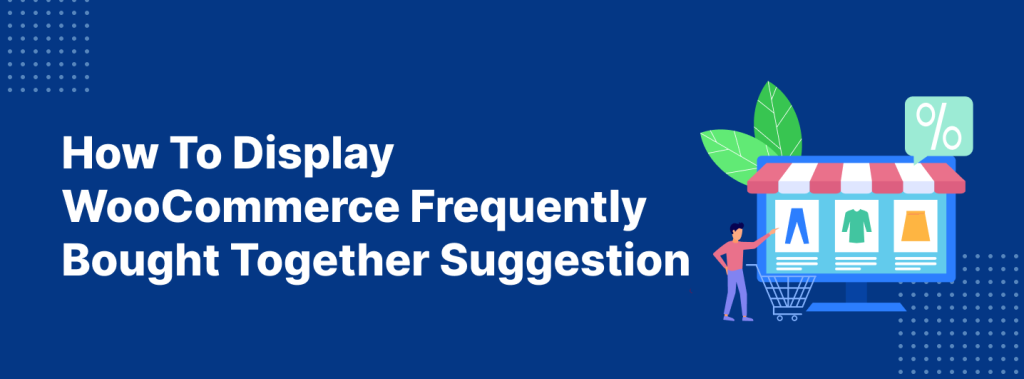
WooCommerce frequently bought together suggestion is a proven way to increase the average order value of your shopping store. Using frequently bought together in WooCommerce, you can show customers what others commonly purchase together. By doing so, you can subtly push them to make the purchase too.
A study by Invesp reveals that 45% of the customers are more likely to shop from the stores that offer personalized product suggestions. You can also drive purchases and enhance shopper’s experience by integrating frequently purchased together suggestions into your store.
In this step-by-step guide, we have covered the steps to set frequently bought together suggestions in your store. Plus, we have also put forth best practices for displaying frequently bought together in WooCommerce that you can implement strategically for efficient sales.
Without further delay, let’s get started!
Increase total sales per transaction by displaying complementary items using the UpsellWP’s ‘Frequently Bought Together’ feature.
To display WooCommerce frequently bought together recommendations, you must first install a plugin like UpsellWP.
To install and activate the plugin,
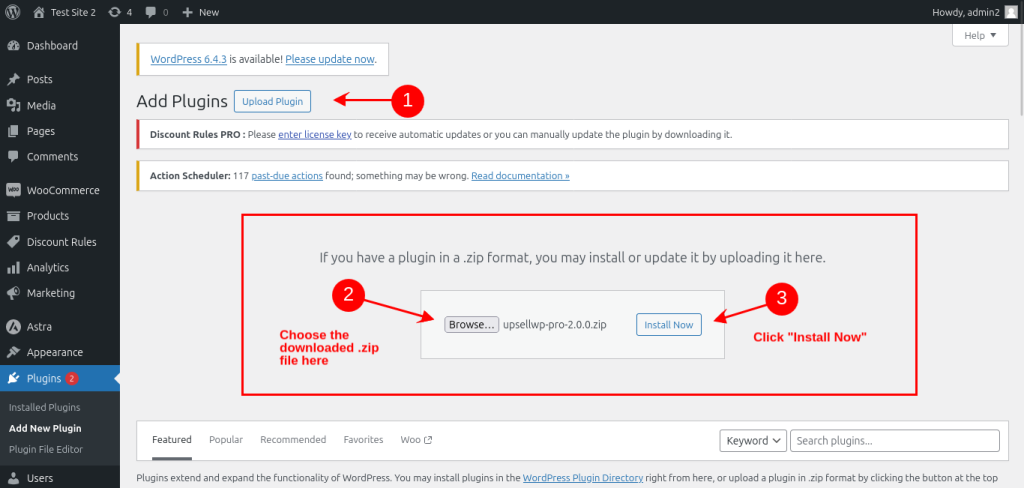
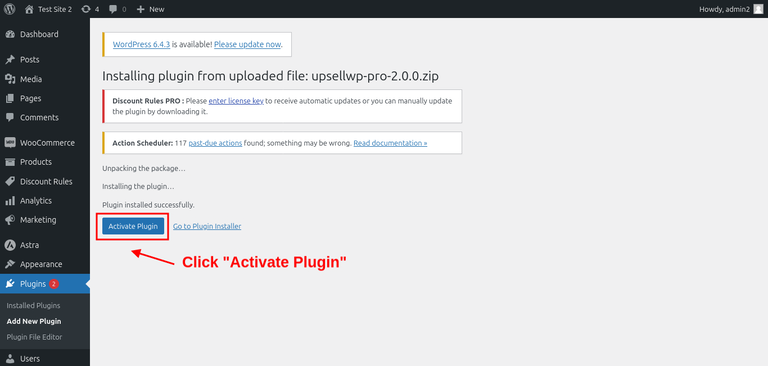
To create a new WooCommerce frequently bought together section,
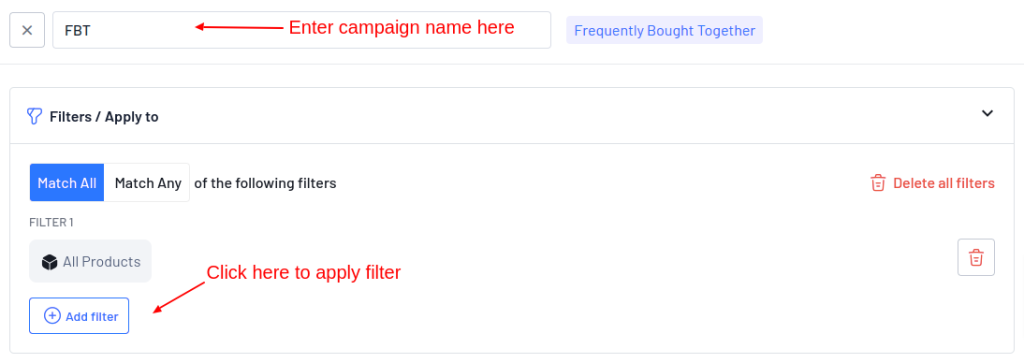
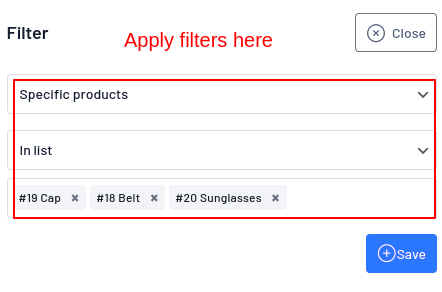
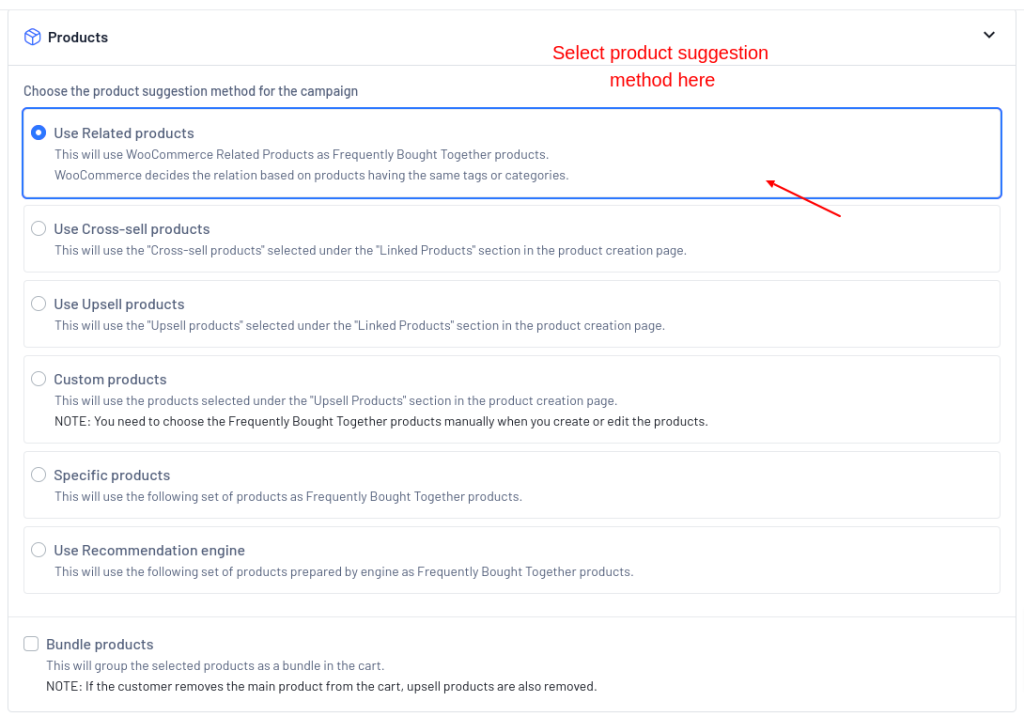
Under discounts, you can set discounts for frequently bought products.
Note: You can also display the FBT section below the product page or after product summary.
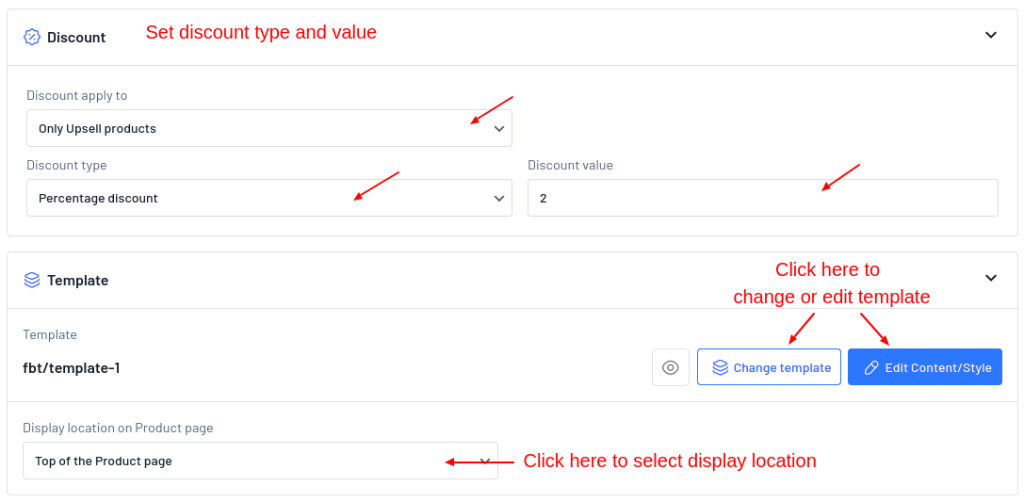
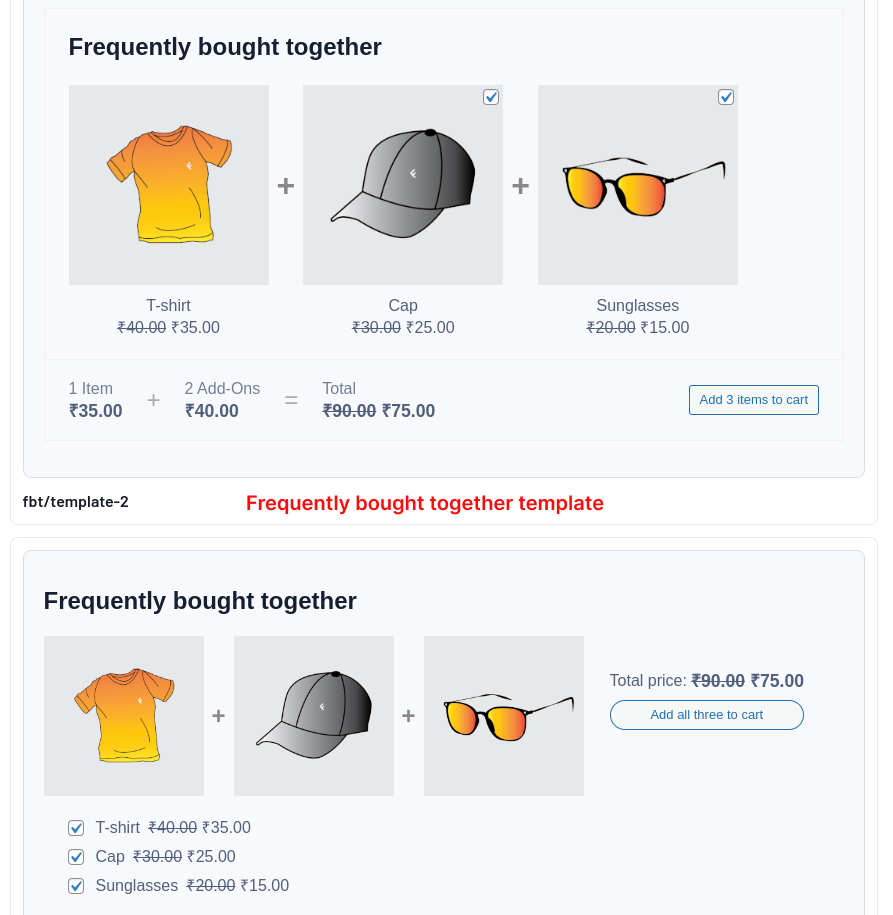
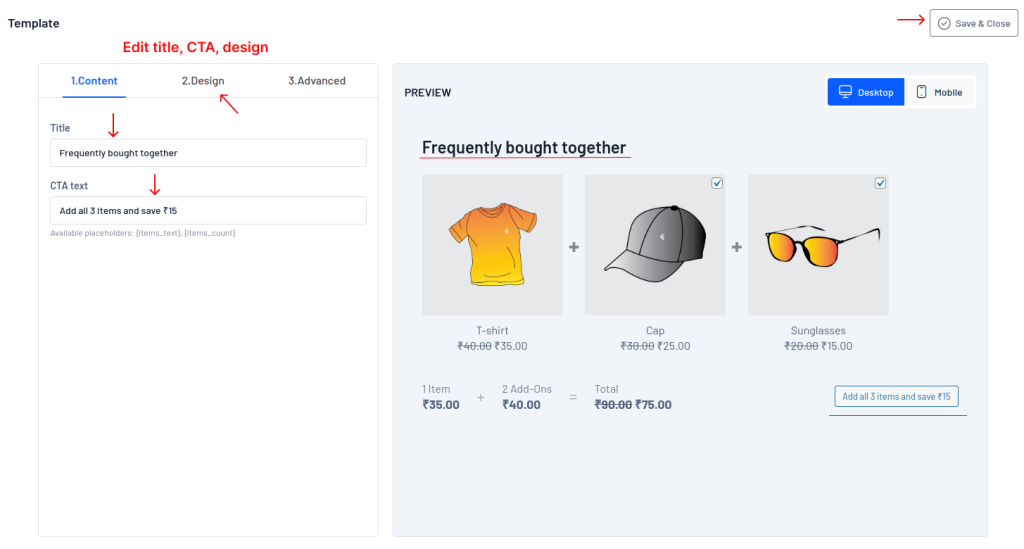
Note: This is a totally optional setting.
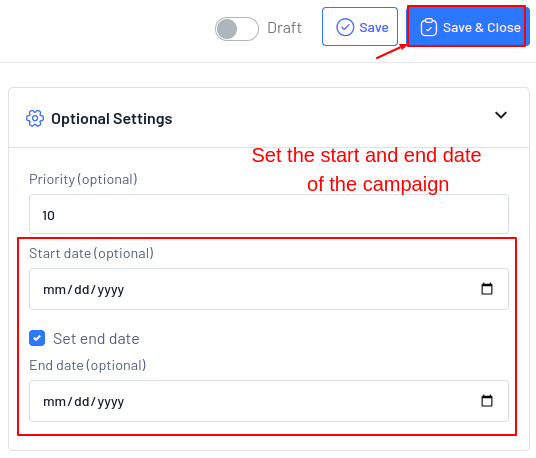
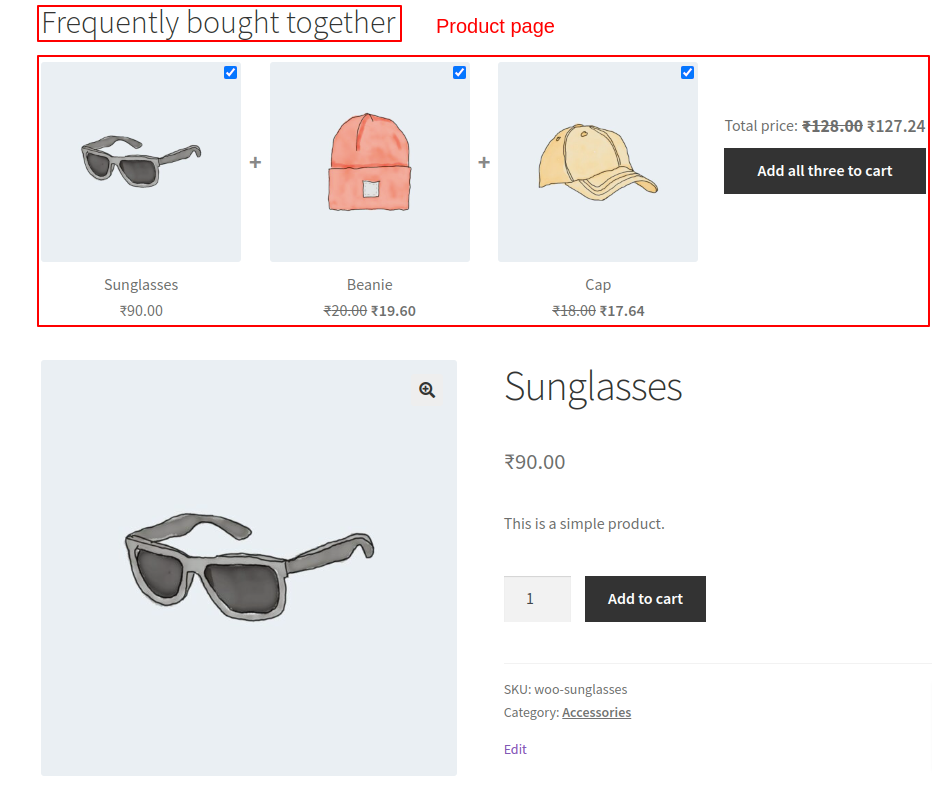
This is how frequently bought together section will be displayed on the product page.
Related reads: Use this guide to analyze the best WooCommerce frequently bought together plugins
Provide relevant product suggestions to your customers that enhances customer experience using the UpsellWP plugin.
By implementing these best practices, you can offer a seamless shopping experience while encouraging customers to add more to their cart.
1. Strategically Place the FBT Section
Placing frequently bought together section directly on the product page near the add-to-cart button is the best. This way, the recommendation is visible at the point of decision-making.
You can also add upsells to WooCommerce cart pages or as an order bump on checkout before the customer makes purchase. Displaying them in the cart and checkout pages helps encourage additional purchases before finalizing the transaction, boosting the likelihood of cross-selling.
2. Recommend Related Products
Always recommend related products that are relevant to the primary item searched or purchased. Use customer data and purchase history to suggest products that complement the current purchase.
Don’t suggest products randomly as irrelevant product recommendations can disturb customer experience and reduce the chances of accepting the frequently bought together product suggestion.
3. Highlight the Savings
Clearly indicate the offer or discounts of the items. Highlight the amount customers save by purchasing the frequently purchased together products. You can use compelling phrases like ‘Bundle deal – Save $20’ to push immediate purchasing action.
Highlight how much the customer saves by purchasing the frequently purchased together products over separate products.
4. Use Visually Appealing Design
Ensure the frequently bought together section immediately catches the customer’s attention. Use clear images, readable fonts, and intuitive buttons to encourage customers to add recommended products.
Use phrases like ‘Most popular’, ‘Complete the fit’, ‘Best-seller’ to make the suggestions even more compelling and convincing.
5. Provide One-click Add-to-Cart Option
Ensure the product suggestions can be added to the cart in just a single click. Provide buttons or checkboxes that let customers add multiple items before adding products to the cart.
You can also provide options to uncheck the products the customer doesn’t wish to purchase.
6. Optimize Product Suggestion Section for Mobile View
The majority of the customers browse via mobile to shop, so ensure the frequently bought together feature is optimized for mobile view. This way, all customers, irrespective of their device can access to upsell offers and add suggested products to their cart.
7. Test Different Product Combinations
Run A/B tests for different product combinations and placements for frequently bought together products. Analyze which upsell combinations yield more conversions and suggest accordingly.
Suggesting upsells in frequently bought together section can significantly increase sales while providing a smooth shopping journey to customers.
1. Increases Average Order Value
By strategically showing complementary products alongside the first purchase, you can easily increase the average order value of your WooCommerce store.
2. Encourages Impulse Purchase
By offering additional products, you can trigger impulse buying from customers. Since these products are related to what they just purchased, it increases the likelihood of immediate purchasing actions.
3. Enhances Product Visibility
Through WooCommerce frequently bought together recommendations, you can showcase new products that customers aren’t aware of. You can also improve the visibility of products that would otherwise go unnoticed.
4. Builds Trust and Credibility
When customers see that certain products are frequently purchased together by other customers, it builds trust in the recommendations. The recommendations become reliable and useful for the customers to make immediate purchasing decisions.
5. Improves Customer Experience
Displaying frequently bought together offers improves the shopping experience by providing customers with solutions to their needs. This reduces the long hours of browsing and makes it easier for customers to complete the purchase.
Increase conversion rates and maximize profits by displaying frequently bought together products along with the main product using the UpsellWP plugin.
This way, you can display WooCommerce frequently bought together section in minutes and increase the cart value of your shopping store. Whether you are looking to offer personalized suggestions or move more inventory, this strategy will work the best.
By setting frequently bought together section and implementing the above-discussed best practices, you can see a significant difference in your online store’s performance.
Related Reads:
Frequently bought together is an upselling feature to suggest related products alongside the main product on the product page.
Plugin like UpsellWP is the best option to show frequently bought together products.
Yes, using UpsellWP you can create different FBT suggestions for different product categories. In the filter section, click ‘product categories’ to create suggestions for different product categories.
Yes, you can offer discounts on frequently bought products. You can offer discounts to all products or only suggested products.
When a customer purchases a running shoe, the frequently purchased product suggestions could be socks, track pant, and water bottle.
As this strategy reduces the decision-making process through related product suggestions, customers are more likely to accept recommendations thus reducing cart abandonment rates.
Products that are connected to the main product through upselling or cross-selling strategies are called linked product.
Frequently Bought Together shows relevant product suggestions based on customer behavior (customer’s who purchased the product previously), while Product Bundling combines multiple products into a single discounted package.
Yes. By using WooCommerce’s default “Linked Products” feature, you can show frequently bought together products either as an Upsell or as Cross-sell.