New Year Sale: Save upto 50%!
Offer valid for a short period.
00
Days
00
Hours
00
Minutes
00
Seconds
New Year Sale: Save upto 50%!
Offer valid for a short period.
Increase Your Order Value With Smart Upsells
Personalize product recommendations, customize upsell offers, increase AOV, and boost sales with our all-in-one WooCommerce Upsell plugin.


As a WooCommerce store owner, your top priority is to increase the average order value of your store. One-click upsells act as the best tool to achieve that with ease.
Using this method, you can seamlessly offer extra products, or upsells with just one click, right after a customer makes a purchase. But, strategically implementing this method is important to yield the best results.
With that in mind, we’ve covered the 10 best one-click upselling strategies for WooCommerce and provided actionable steps to implement them in your online store.
So without further delay, let’s jump right in!
Show upsells that can be added to cart in one click using UpsellWP’s post-purchase campaign and yield immediate purchase actions.
One-click upsell is an excellent marketing strategy where you can show related products immediately after customers make their purchase. This lets customers add products to their cart and checkout in one click.
This tactic drives high conversions as it enhances customer’s shopping journey by offering smooth purchases and checkout without redirecting back to other pages of your store.
This strategy increases both your customer’s cart size and your store’s average order value.
Setting upsell funnel is a simple yet effective strategy to increase sales and revenue of your WooCommerce store. Here’s why you need to execute it in your online store.
Increased Average Order Value
Through one-click upsell funnel, you can offer upsell and cross-sell recommendations immediately after a customer has made a purchase. This directly increases the average order value of your store.
High revenue Without Additional Marketing Costs
Using this strategy, you can generate more sales from existing customers who have a potential buying mindset. This way, you can save customer acquisition costs and target more existing customers who are ready to spend.
Enhances Customer Experience
This strategy allows customers to add products and checkout in a single click without any need to re-enter payment or shipping details. This greatly improves customer’s shopping experience.
Increased Upsell Conversion Rates
By showing upsell product suggestions based on the customer’s primary purchase, you can make them shop for the suggested product too. This boosts both the upsell conversion rates and profit margins.
One-click upselling is a practically proven strategy to boost sales and revenue. But, the success rate depends on the strategies and practices you use to promote upsell offers. Here are the 10 best strategies to set upsell funnel exclusive to WooCommerce stores.
By suggesting related products that align with the customer’s current purchase or preferences, you have a high chance of making them purchase the second product. The related products can be upsells, cross-sells, or frequently bought together items.
Emphasis on how the complementary product enhances their original purchase like ‘Complete your fit with these add-ons’
For example, if a customer purchases a T-shirt, you could upsell by suggesting shoe and sunglass.
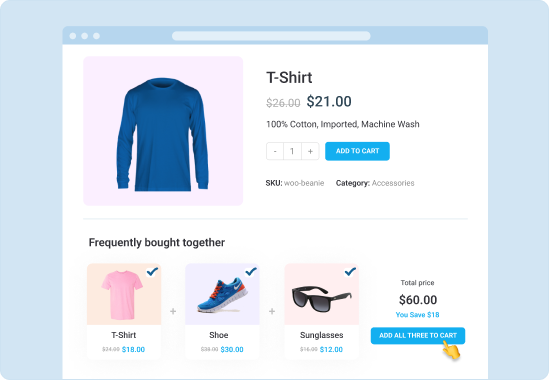
Bonus tip: Show order bumps on the post-purchase or thank you page for maximum conversions.
Offer limited-time discounts with count-down timers immediately after a purchase. This creates FOMO and drives immediate purchase action from the customer.
Use messages like ‘Buy now and save 30%’, and ‘Limited deal’ on the checkout with upsell offers to encourage quicker decisions.
Sending an email follow-up on related upsell discounts after a customer’s purchase is also another way to entice them to make repeat purchases.
Bonus tip: If the customer rejects the first upsell suggestion, you can offer a second product suggestion with even more discounts and offers.
Bundle related products that add better value to customers when purchased together. This way, you entice customers to purchase more than one product and increase the cart size.
Personalize product bundles based on the customer’s previous shopping activity to provide more related bundles. Combine high-value products with low-cost add-ons to convince customers to purchase the whole package.
For example, when a customer purchases a camera, you can recommend a bundle of memory cards and cleaning kits.
Here’s an example template for product bundles.
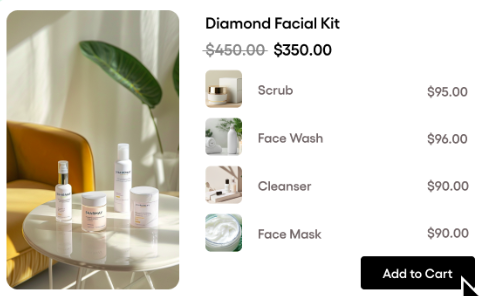
Bonus tip: Clearly display how much customers save by purchasing the bundle instead of individual products.
Set WooCommerce one-click upsell by recommending premium or upgraded version of the product a customer just purchased. For example, if a customer purchases a basic mobile, recommend the latest version with additional features.
Plus, clearly mention the added value the customer gains by adding the upgrade. Make the upgrade more appealing by offering it at a discounted price for a limited time.
Here’s an example of upsell product recommendations
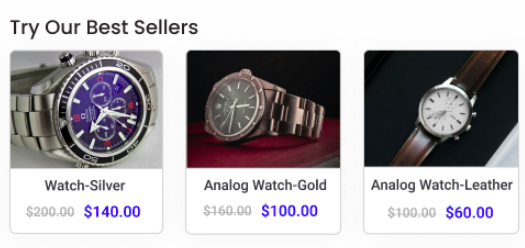
Bonus tip: Include a comparison chart to showcase the benefits of the upgraded version over the basic one to make the deal more convincing.
After a customer completes their purchase, redirect them to an exclusive offer page to suggest post-purchase upselling products. You can also show one-click upsell offers directly on the thank you or order confirmation page.
Segment post-purchase upsell offers based on customers. For example, suggest expensive products for the customer who has a high cart value as this customer has more purchase potential.
Here’s an example template for post-purchase upsells
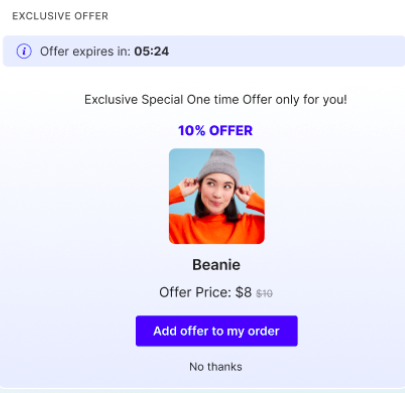
Bonus tip: Ensure the upsell offer doesn’t demand customers to re-enter the shipping and payment details as it might lead to cart abandonment.
Track customer’s browsing and shopping activity to suggest upsells based on it. You can use plugins like UpsellWP which offers ‘smart product recommendations’ feature that automates product suggestions by tracking their recent purchase and interest.
Suggest upsells based on demographics and geographic data. For example, suggest winter clothing for colder regions to make the offer more personalized and impactful.
Here’s an example template for product recommendations
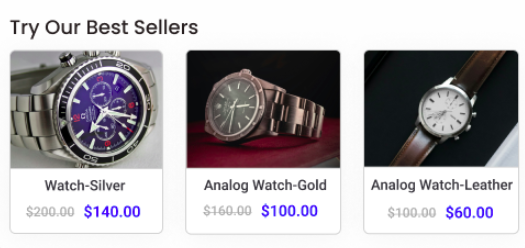
Bonus tip: Segment customers based on purchasing patterns like repeated buyers, first-time customers, or high-ticket customers and upsell to them accordingly.
Automate product suggestions in your WooCommerce store using UpsellWP’s Smart Product Recommendations and get repeated purchases.
Set a minimum cart value for free shipping. Use this opportunity and encourage customers to add a few more products to qualify for free shipping.
Use popups to inform customers on how much cart value they need to increase to get free shipping offer. Plus, you can also recommend product suggestions in the popup window.
Bonus tip: Create urgency and gently push immediate purchases by combining free shipping and limited-time upsell offers.
Related reads: Refer to this guide to study the best add to cart popup plugins for WooCommerce.
Using popups is an outstanding one-click upsell strategy to catch customer’s attention and make them buy additional products. Display upsell popups strategically when customers are highly receptive to accepting additional product suggestions.
Use exit-intent popups to show attractive product suggestions and reduce cart abandonment rates.
Here’s an example template for upsell popups
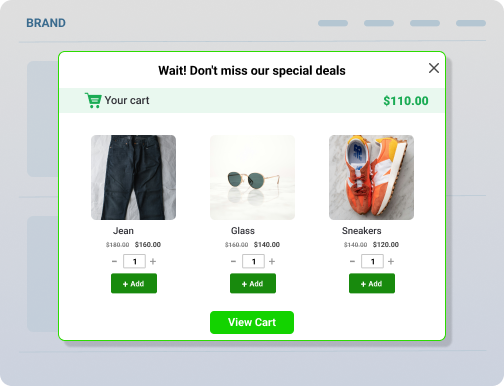
Bonus tip: For maximum conversions, display popups either after the customer adds a product to the cart or after the ‘proceed to checkout’ button is clicked.
Include customer reviews, ratings, and testimonials near upsell offers to create trust and increase the chances of accepting the upsell offer. Sell risk-free upsells by offering money-back guarantees or hassle-free returns.
Bonus tip: You can make the upsell offer even more convincing by promoting best-selling, most popular, or featured products.
Run A/B testing for different upsell offers and find the one that performs better. Also, A/B test different locations for upsell funnel like the checkout page, post-purchase pop-ups, or thank you page to see which location yields high conversions.
Experiment with different pricing models for upsells and analyze which pricing method resonates more with customers.
Here’s an example of A/B testing
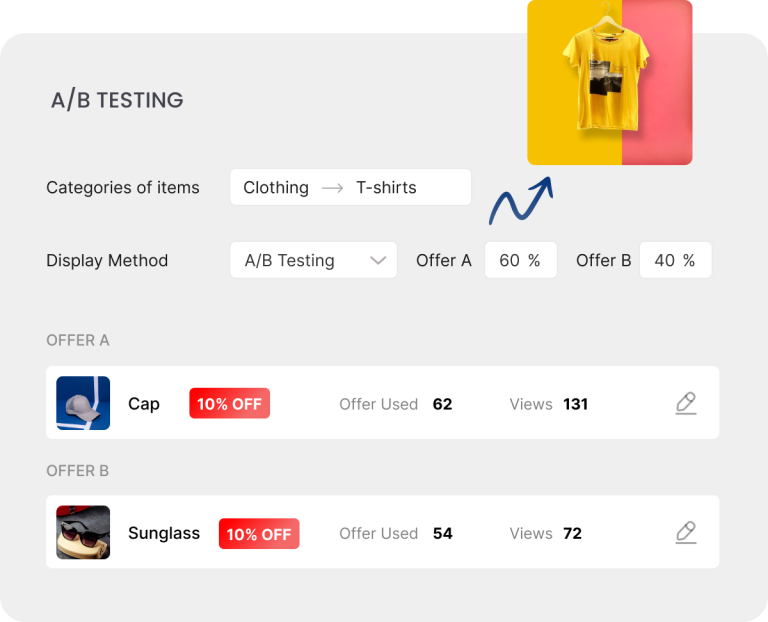
Bonus tip: Test different upsell product combinations to determine which products work best together.
Utilize all the upselling opportunities from product page to thank you page using UpsellWP’s upsell campaigns and multiply your AOV.
Implementing these 10 best one-click upsell strategies into your WooCommerce store will greatly increase the average order value of your store while boosting overall revenue without additional customer acquisition costs.
Plus, it also enhances customers’ shopping experience as you recommend personalized upsell suggestions to them.
Start experimenting with these strategies today to optimize your upsell opportunities, increase profits, and achieve long-term customer loyalty.
Related reads on upselling:
You can set up a one-click upsell in WooCommerce using ‘Post-Purchase’ and ‘Thank you page upsells’ using UpsellWP plugin.
UpsellWP is the best one-click upsell plugin for WooCommerce that offers diverse features to create and customize upsell offers without any hassle.
To add a post-purchase upsell in WooCommerce, I have used UpsellWP plugin here.
1. Go to UpsellWP -> Campaigns -> Create new campaign -> Post-Purchase
2. Create offers, set offer timer and conditions
3. Now click Save.
No, you cannot create an upsell funnel in WooCommerce without a plugin as WooCommerce’s default features don’t support in creating one.
One-click upsell allows customers to add products to their cart in a single click and the customers need not enter payment and shipping address again. Whereas, in a regular upsell, the customers manually need to add products to their cart and enter payment and shipping address before checkout.
You can optimize the upsell funnel in WooCommerce by,
1. A/B testing
2. Track conversion rates
3. Use countdown timers with limited-time offers
4. Prioritize high-margin products