Increase Your Order Value With Smart Upsells
Personalize product recommendations, customize upsell offers, increase AOV, and boost sales with our all-in-one WooCommerce Upsell plugin.


In the fast-paced world of e-commerce, generating more revenue from existing customers is one of the most efficient ways to grow your business. One of the most effective strategies to achieve this is by creating a WooCommerce Upsell Funnel. By guiding customers through a series of offers, you can encourage them to make additional purchases, increasing your average order value (AOV) and boosting your overall revenue.
In this guide, we will explore the process of creating a WooCommerce Upsell Funnel that maximizes revenue and enhances the customer experience. Whether you’re just getting started or looking to optimize your current funnel, this article will give you the insights and actionable steps needed to succeed.
Increase the Average Order Value (AOV) of your store by doubling the customer’s order with discounts during checkout using the UpsellWP plugin.
Before diving into the details of setting up a WooCommerce Upsell Funnel, it’s essential to understand what it is and why it’s so crucial for maximizing revenue. A WooCommerce Upsell Funnel is a series of targeted offers presented to customers after they make a purchase. These offers encourage customers to buy more by presenting them with related or upgraded products.
The purpose of a WooCommerce Upsell Funnel is twofold: to increase the value of each transaction and to provide a better shopping experience by offering products that complement their original purchase. When executed correctly, a WooCommerce Upsell Funnel can significantly boost your revenue while enhancing customer satisfaction.
Setting up a WooCommerce Upsell Funnel can seem daunting at first, but with the right tools and strategy, it becomes a straightforward process. Here’s how to get started with creating an effective upsell funnel for your WooCommerce store:
The first and most important step in setting up a WooCommerce Upsell Funnel is choosing the right upsell funnel plugin. WooCommerce has several plugins that allow store owners to create, manage, and track upsell funnels. Here are a few popular options to consider:
Once you’ve selected the right plugin for your store, install and configure it according to your business needs.
A WooCommerce Upsell Funnel typically includes several stages, each designed to progressively increase the value of a customer’s purchase. Below are the key stages you should include in your funnel:

Once your funnel stages are in place, it’s time to focus on creating upsell offers that customers can’t resist. Here are a few tips for crafting compelling upsell offers:
Related Read: How to Create Bundle Products in WooCommerce?
Design plays a crucial role in the success of your WooCommerce Upsell Funnel. Make sure that the upsell offers blend seamlessly with the customer’s experience and do not disrupt the flow of their purchase. Use clear, persuasive copy and strong calls to action (CTAs) to encourage customers to accept your upsell offers.
Ensure that your funnel is mobile-responsive, as a significant portion of customers will be shopping from their mobile devices. Make sure the upsell buttons and offers are easy to interact with on smaller screens.
The timing and placement of upsell offers play a crucial role in maximizing revenue. You need to make sure the offers are presented at the right moment in the customer journey. For instance:
Related Read: How to Add Upsells to WooCommerce Cart Pages and Side Carts
Personalization is a powerful tool when creating a WooCommerce Upsell Funnel. By tailoring your offers based on customer behavior and preferences, you increase the likelihood of a successful upsell. Some ways to personalize upsell offers include:
Related Read: 7 Best WooCommerce Frequently Bought Together Plugins
Personalized recommendations not only improve the customer experience but also increase the chances of converting upsell offers into actual sales.
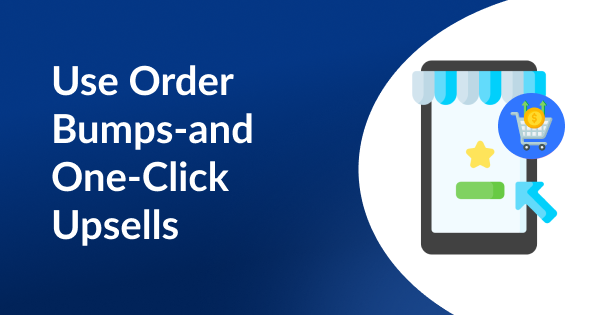
WooCommerce Order bumps and one-click upsells are powerful tools for maximizing revenue with a WooCommerce Upsell Funnel. Order bumps are additional products that customers can add to their cart with a single click during the checkout process. These products should complement the original purchase and be priced attractively.
One-click upsells are presented immediately after the customer makes a purchase, allowing them to add product to their cart with one click. This makes the process seamless and increases the chances of additional purchases.
Once your WooCommerce Upsell Funnel is up and running, it’s crucial to analyze its performance and make improvements over time. Regular optimization ensures that your funnel continues to maximize revenue and offer value to customers. Here’s how you can analyze and optimize your upsell funnel:
Tracking the right metrics is vital for understanding the success of your WooCommerce Upsell Funnel. These are some of the key metrics you should focus on:
Related Read: Best WooCommerce Customer Retention Strategies
WooCommerce A/B testing is a powerful method for optimizing your WooCommerce Upsell Funnel. By testing different versions of your upsell offers and funnel stages, you can identify what works best for your customers. Here are a few elements you can A/B test:
A/B testing allows you to collect data and optimize your WooCommerce Upsell Funnel over time, improving its performance and maximizing your revenue.
Increase conversion rates in your store by displaying related products on the cart page based on customer purchases using the UpsellWP plugin.
In addition to monitoring basic metrics, you should leverage advanced analytics to gain deeper insights into how your upsell funnel is performing. Many WooCommerce Upsell Funnel plugins come with built-in analytics that allow you to track customer behavior and offer performance in real time. You can use this data to:
With the data you gather from analytics and A/B testing, you can make informed decisions to adjust and optimize your WooCommerce Upsell Funnel. Regularly assess the effectiveness of your upsell offers and make changes as needed to optimize conversion rates and average order value.
If you notice that certain products or offers are not converting well, try switching them out for alternatives or testing different marketing messages. Similarly, if customers are dropping off at specific points, tweak the design or messaging to make the offers more compelling.
While creating a WooCommerce Upsell Funnel can be highly profitable, there are some common mistakes you need to avoid:
Creating a WooCommerce Upsell Funnel is one of the best ways to maximize revenue from your existing customers. By carefully selecting upsell products, optimizing the timing of your offers, and using personalization techniques, you can significantly increase your average order value and overall sales.
Remember to monitor your funnel’s performance, run A/B tests, and avoid common mistakes that can hinder success. With the right strategy, your WooCommerce Upsell Funnel can become a powerful revenue-generating tool for your online store.
Related Read:
Popular WooCommerce Upsell Funnel strategies include Post Purchase Upsell WooCommerce, offering additional products after purchase, Cart Upsell for WooCommerce, showing related products on the cart page, One-Click Upsell Funnel for WooCommerce, allowing easy upsells after purchase, and WooCommerce Order Bump, offering additional items at checkout to increase sales.
Yes, there are several free WooCommerce upsell plugins with which you can create an upsell funnel for free. Plugins like CartFlows Lite, WooCommerce Checkout Add-Ons, etc are free plugins that you can utilize for funnel creation.