Increase Your Order Value With Smart Upsells
Personalize product recommendations, customize upsell offers, increase AOV, and boost sales with our all-in-one WooCommerce Upsell plugin.

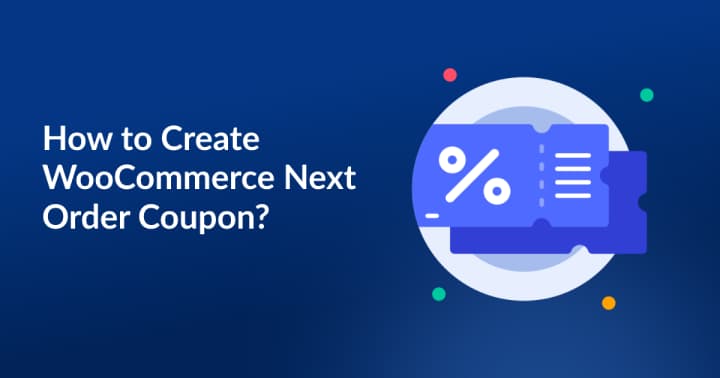
WooCommerce next order coupon is an effortless way to increase customer retention and gently nudge customers toward repeated purchases.
Studies show that 38% of customers purchased more than they decided to because of acquiring a coupon. Using next order coupons in WooCommerce, you can inspire customers to make their next purchase. This way, you can both increase sales and enhance customer loyalty.
Through this guide, you will get to know how to create WooCommerce next order coupon. We’ve also covered best plugins and best practices for creating next order coupons.
Let’s get rolling!
Drive repeated purchases using UpsellWP’s next order coupon campaign and maximize your store’s revenue.
WooCommerce next order coupon is a type of incentive offered to customers on successfully completing an order. As the name suggests, the coupon comes with a discount code meant to drive back customers and make another purchase.
With next order coupons in WooCommerce, you can specifically target turning one-time buyers into repeat shoppers.
Setting up the next order coupon in WooCommerce can bring significant results like building customer loyalty and driving repeated sales. Here’s why every WooCommerce store owner must consider adding this feature:
Enhance Customer Retention
Next order coupons give customers a reason to return and make a purchase. Thus, you can turn first-time buyers into repeat customers and enhance your customer base over time.
Boost in sales
By strategically offering next order coupons, you can generate more sales without heavy marketing, encouraging customers to purchase sooner rather than later.
Encourage Bulk Purchases
By setting minimum purchase amounts, you can encourage customers to spend more to grab the coupon and increase the average order value of your store.
Personalized Shopping Experience
Offering unique next order coupons enhances customer’s shopping experience and makes them feel valued. Plus, this builds a positive opinion of your brand.
Encourage Cross-selling
Through coupons, you can suggest cross-sells and let customers try different products they might not have considered. It’s an effective way to show related products and boost sales across different categories.
Thus, Next order coupons keep your customers engaged, enhance their shopping journey and ultimately grow your business.
Here are the steps to create WooCommerce next order coupons using UpsellWP
To create a new next order coupon in WooCommerce,
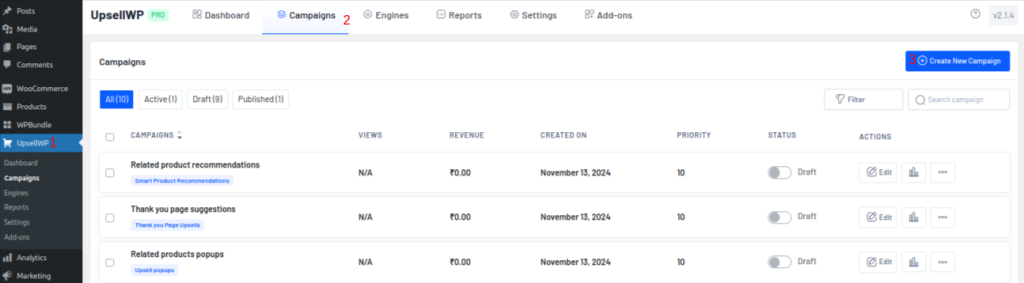
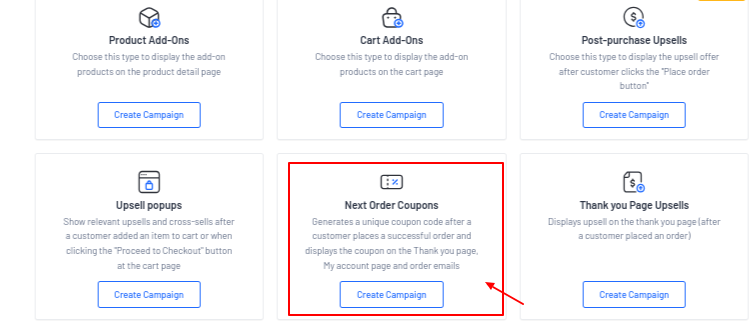
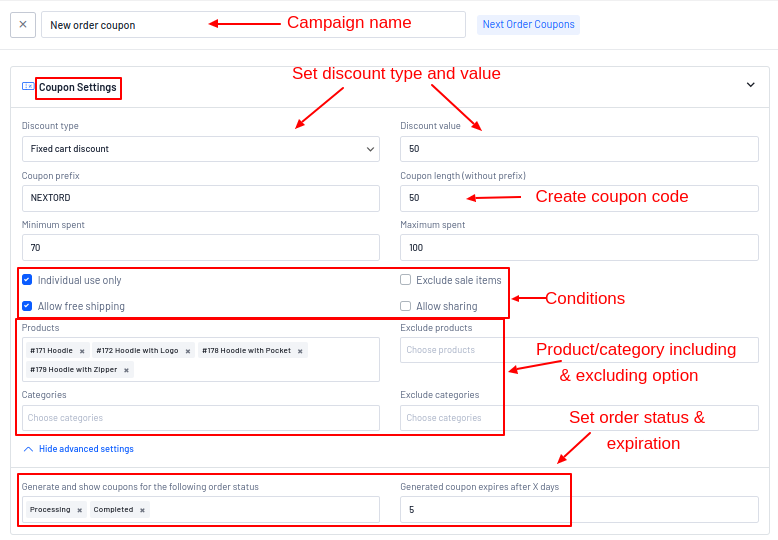
Note: UpsellWP offers pre-built next order coupon templates
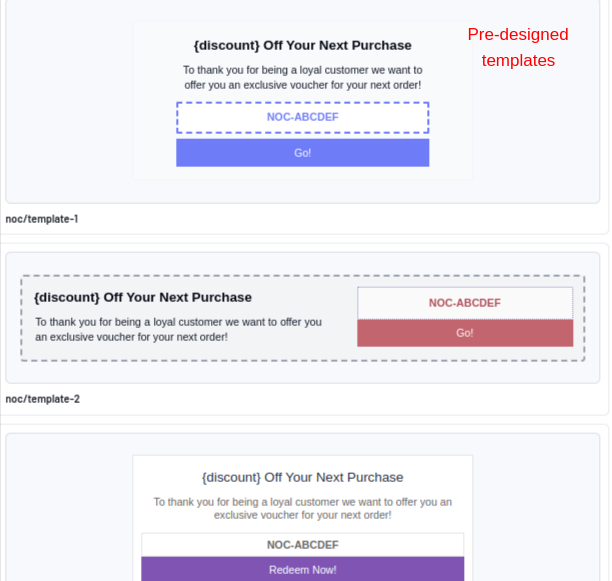
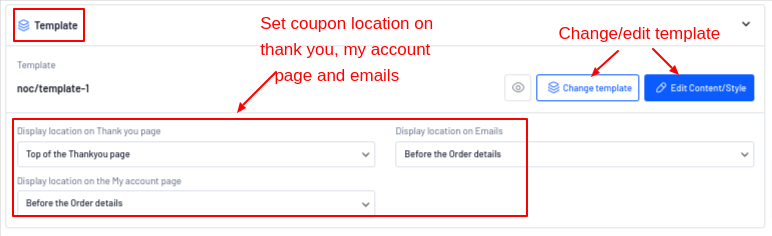
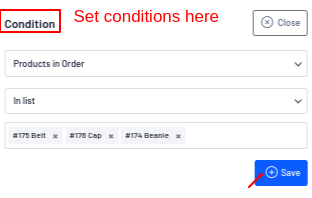
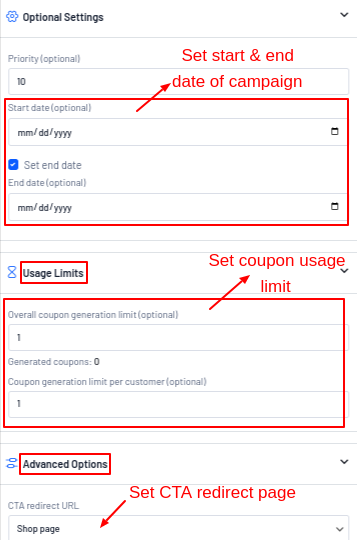
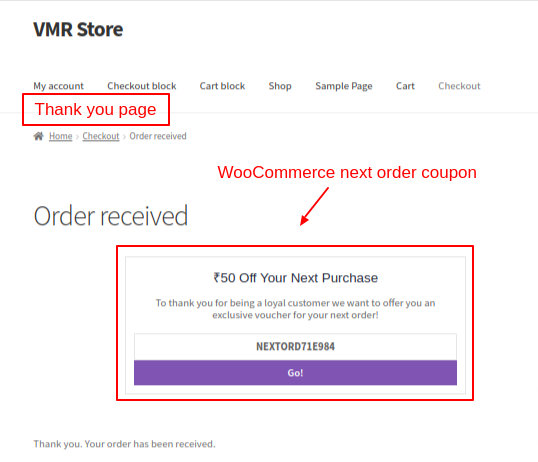
This way, you can create and display next order coupons on the thank you page of your WooCommerce store.
Enhance customer’s shopping journey using UpsellWP’s next order coupons and turn one-time buyers into loyal customers.
These top 3 plugins for next order coupon in WooCommerce are easy to set up and automate the process.

UpsellWP offers an exclusive ‘Next order coupon’ feature designed to encourage repeat purchases by offering customized coupons for customer’s subsequent orders.
With this plugin, you can set various coupon discounts like percentage or fixed amount discounts. You can also show coupons on the thank you page, order confirmation emails, or customer account pages based on your promotional strategy.
This tool lets you customize coupons based on cart value, product quantity, or order count for personalized coupon offerings. Automate coupon generation based on specific order statuses like ‘completed’ or ‘pending payment’.
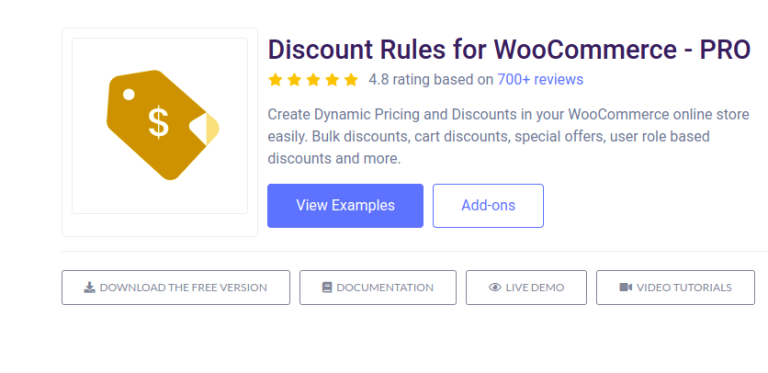
With discount rules for WooCommerce, you can set custom rules, generate unique discounts, and create targeted coupons, thus improving customer retention and return visits.
Using discount rules, you can apply discounts based on conditions like purchase history, order total, or product categories.
Offer exclusive coupons to VIP or loyal customers by generating user-role and customer-specific discounts.
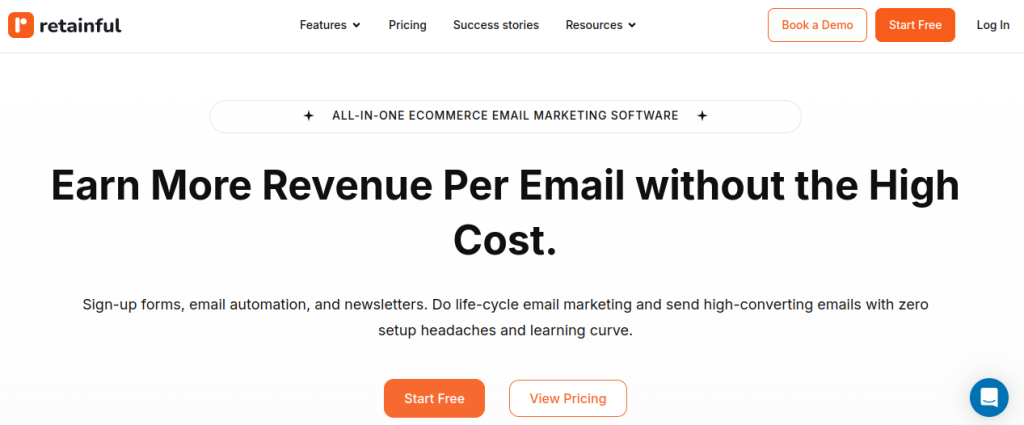
Retainful’s next order coupon feature automates the process of sending tailor-made discount codes to customers after each purchase. You can generate unique, single-use coupon codes that are automatically assigned to each customer when they enter the workflow.
With its drag-and-drop editor, you can personalize coupon emails with pre-built templates, shortcodes, and dynamic coupon codes.
This tool automates sending next order coupons through different email campaigns, including welcome emails, thank-you emails, and order follow-ups.
Some of the best practices to consider for creating WooCommerce next order coupons are listed here:
Set Expiration Dates
Adding an expiration date to your next order coupon creates a sense of urgency and brings immediate purchase action. Whether the coupon is valid for a week or month, customers are more likely to act instantly to avoid missing out on the deal.
Implement Personalized Discounts
Use conditional discounts to offer personalized discounts based on purchase history or cart value. For example, offer a higher discount to loyal customers and set a minimum cart total for first-time users.
Send Coupons in Post-Purchase Emails
Incorporating next order coupons in email follow-ups is a strategic way to keep your customers engaged. Include the coupon in thank you or confirmation emails to remind them of the discount in a subtle way.
Monitor Coupon’s Performance
Use WooCommerce analytics to track the performance of the next order coupons. Track the metrics like redemption rates, and repeat purchases to understand what’s working and make adjustments to optimize future campaigns.
Highlight Coupons on Key Pages
To increase visibility, display next-order coupons on the thank you page, customer account area, and checkout page. Make sure that customers are constantly reminded of the discounts, encouraging them to use them for their next purchase.
Test Different Discount Types
Analyse various order coupon structures, such as percentage-based discounts, fixed amounts, or free shipping. This way, you can determine which coupon structures are effective for your customers.
These best practices will help you leverage your order coupons effectively, ensuring repeat sales and long-term customer loyalty.
Reward your loyal customers using UpsellWP’s next order coupons and increase your customer retention rate.
Thus, WooCommerce next order coupon is an effective way to retain existing customers without any marketing costs. By following the above steps and strategies, you can improve repeat purchases and boost sales.
In addition to that, you can enhance customer’s shopping experience, make them feel valued, and eventually develop customer loyalty.
Why wait any longer? Start offering next order coupons in WooCommerce and achieve sales and loyal customers.
Related reads:
UpsellWP is the best WooCommerce next order coupon plugin which online store owners most prefer.
Some of the benefits of offering next order coupons are,
1. Drives repeat purchases
2. Enhances customer loyalty
3. Reduces abandoned carts
4. Improves customer lifetime value
5. Boosts customer retention
Yes, with a plugin like UpsellWP, you can customize the template design and content of the next order coupon.
Yes, you can specify the discount type and amount while setting up next order coupon campaign.
Yes, while creating a new next order coupon in WooCommerce, you can set the expiration date of the coupon.
Yes, you can limit next order coupons to specific products or categories.
Through next order coupons, you can increase conversion rates as it encourages repeat purchases.