Increase Your Order Value With Smart Upsells
Personalize product recommendations, customize upsell offers, increase AOV, and boost sales with our all-in-one WooCommerce Upsell plugin.


Optimizing WooCommerce conversion rates is a huge challenge for many online store owners. A poor CRO can badly affect customer experience and your brand reputation. But with the right strategies, you can turn your site into a conversion powerhouse.
Before that, what exactly is the conversion rate in WooCommerce? It is a marketing metric that measures the percentage of visitors who make purchases from your store. Let’s consider 100 people visited your store out of which 15 made a purchase, now your store’s conversion rate is 15%.
By applying actionable conversion rate optimization strategies, you can improve your WooCommerce conversions at each stage of the customer journey. Through this guide, you’ll gear up with 10 proven strategies to optimize and boost conversion rates in WooCommerce.
Let’s get rolling!
Suggest product recommendations at each stage of the customer journey and boost conversions using UpsellWP’s upsell and cross-sell campaigns.
The average conversion rate in WooCommerce is typically between 2-4% but largely varies depending on the type of industry, target audience, and product prices.
Higher-priced or niche products may see lower conversion rates, and well-optimized, user-friendly stores with competitive price ranges can yield higher rates of conversions.
Some of the proven strategies to optimize your WooCommerce conversion rates are explained below:
It is on the product page where the majority of the customers make purchasing decisions. Use high-quality images, clear product descriptions, and pricing to improve WooCommerce conversions.
Including reviews and ratings at the bottom of the product page makes other customers feel confident in their purchase. Trust signals like digital badges can be included to ensure secure checkout and this directly improves sales conversion rates.
Pro tip: Use video demonstrations for products to offer a complete overview of the item. You can also show product add-ons and frequently bought together suggestions on the product page to enhance the shopping experience.
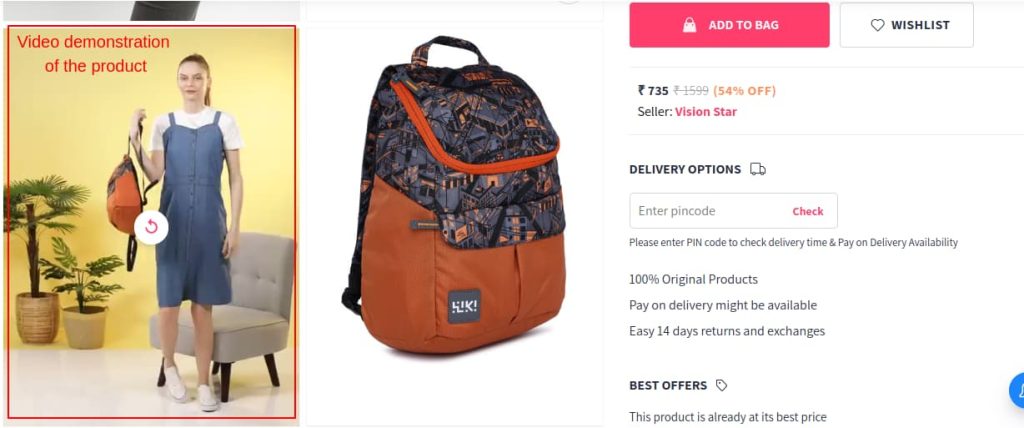
Source: Myntra
Scarcity and urgency are two main factors that develop FOMO in the customers and drive conversions. Use tactics like limited-time offers or limited-stock deals to encourage immediate purchasing action.
Use countdown timers and display the number of items left to drive quick purchases. This strategy gently nudges customers to make the purchase before the offer expires.
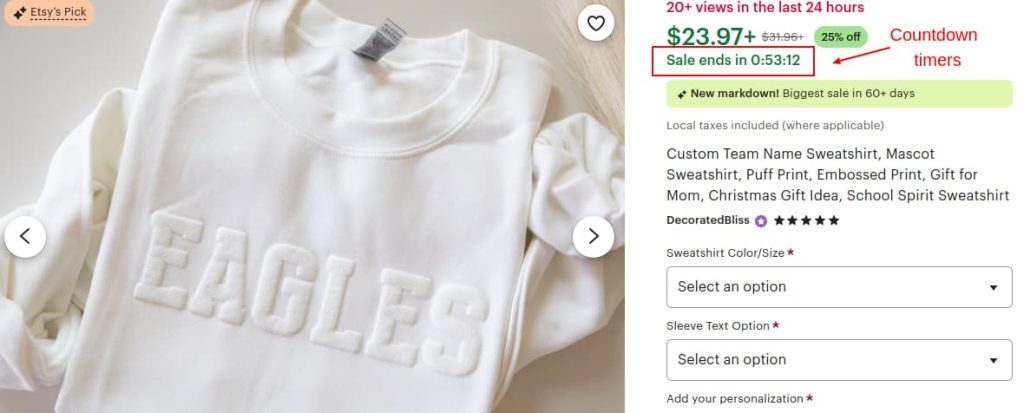
Source: Etsy
Pro tip: Use ‘Fast shipping’ labels to indicate products available for quick delivery and attract last-minute shoppers.
Social proof is a powerful trust-builder that significantly improves conversion rates and sales. Product reviews and testimonials make potential customers feel that others are happy with their purchase. This increases the likelihood of purchasing action and thus conversions.
Pro tip: Pin top reviews and ratings first for maximum impact. Plus, reviews from verified buyers boost credibility.
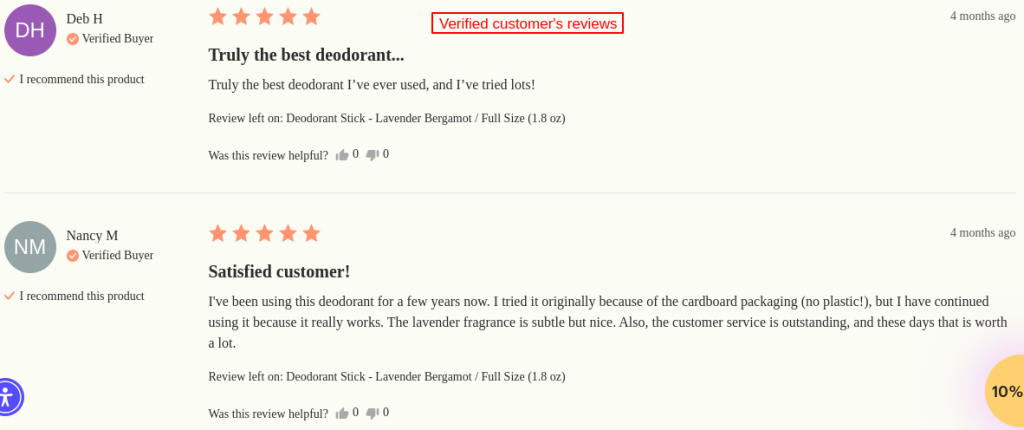
Source: Meow Meow Tweet
Abandoned cart recovery is the most effective way to improve WooCommerce conversions. Use email template creators to create and send email reminders or offer little discounts to win back customers who left items in the cart without completing the purchase.
A proactive cart recovery strategy can significantly enhance sales conversion rates and boost the overall WooCommerce conversion rate.
Pro tip: Offer freebies or free shipping to the customers who return to the shop after cart abandonment as this encourages checkout completion.

A complicated multi-step checkout can kill your conversions. Streamline your WooCommerce checkout process by reducing the number of steps, and fields the customer needs to enter before checking out. Offer simple and direct one-click checkout options.
Offer guest checkout option where customers can make a purchase without any need to create an account. Faster checkout significantly turns more visits into sales, higher sales conversion rates, and reduced abandoned carts.
Pro tip: Recommend upsell products on the checkout to further improve your customer’s purchasing journey and the average order value of your store.
Related read: Use this guide to find the best WooCommerce checkout plugin that enhances your store’s checkout process.
Enhance your customer’s shopping journey by offering one-click upsells using UpsellWP’s checkout upsell campaign.
Offer discounts like next-order coupons and limited-time promotions to boost WooCommerce conversion rates. Provide offers and discounts for specific products or categories to target your promotions effectively.
In addition to sales conversion rate, discounts do promote repeat purchases.
Pro tip: Offer a ‘Next order coupon’ for future shopping on the thank you page or in order confirmation emails.
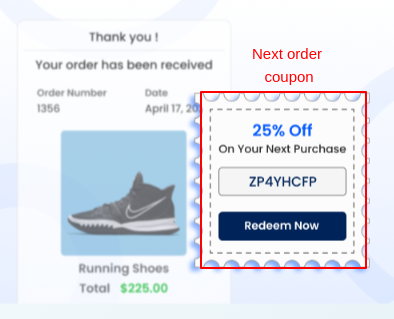
Personalization is the key to connect with customers on a deeper level and drive higher WooCommerce conversions. Tailor your store’s experience to each customer by showing related product recommendations and user-specific discount deals.
This way, you can enhance customer satisfaction in addition to the site’s conversion rate.
Pro tip: Show upsell popups based on browsing history and items in the cart to further enhance customer’s shopping experience.
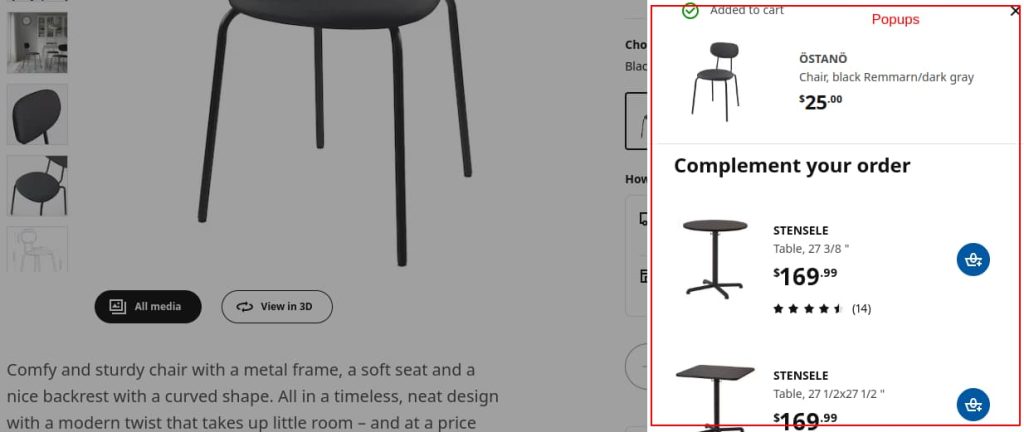
Source: Ikea
Related read: Refer to this curated list of best WooCommerce related product plugins to offer personalized suggestions.
With smartphones accounting for 77% of online traffic, optimizing your site for mobile view is essential for increasing conversion rates in WooCommerce. Optimize your page for quick loading speed and provide the required buttons.
Make sure the buttons are easy to tap and the checkout process is streamlined on all the devices.
Pro tip: Decrease required fields and offer an autofill option to make mobile checkout smoother.
Through A/B testing, you can test different elements of your store to determine what works best for your WooCommerce conversions. Try and test with different calls to action, page layouts, or product images, and make modifications accordingly.
Implementing A/B testing on a regular basis ensures you’re constantly optimizing your site for maximum conversions.
Pro tip: Find where customers click the most and optimize those areas for maximum conversions.
By regularly monitoring your conversion data and other sales metrics, you can come to a conclusion about what’s working and where improvements are needed.
Collect all the search terms to understand what customers are looking for to optimize accordingly. Use tools like Google Analytics to measure conversion rate optimization(CRO) and analyze the patterns in customer behavior.
Pro tip: Track each stage of the customer journey from product view to checkout to find where the customers drop off.
Here are some of the key metrics to measure your WooCommerce conversion rates:
1. Google Analytics for WooCommerce
Google Analytics offers detailed data on your store’s traffic and conversion rates. You can track your store’s performance accurately by simply linking it to WooCommerce.
Pro tip: Review Google Analytics reports regularly to track trends and map opportunities for improving conversion rates.
2. Conversion Rate Formula
You can also manually calculate WooCommerce conversion rate using the following formula,
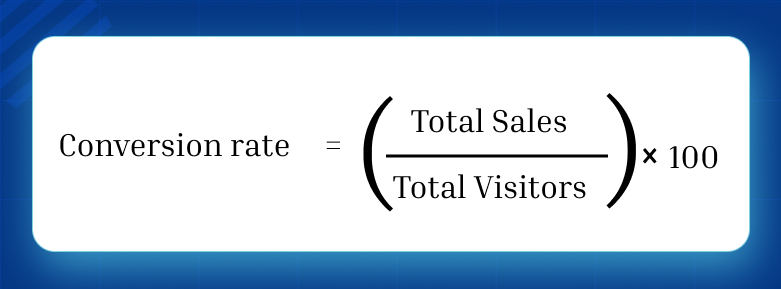
Find the total sales count from the WooCommerce dashboard and the total visitors count from Google Analytics to apply in this formula.
Pro tip: Track conversion rates by different time periods to find any seasonal trends in sales.
3. Conversion Funnel Metrics
Analyzing your sales funnel provides detailed insights into where customers may leave the purchase journey. By tracking each stage from product views to checkout, you can determine where improvements are needed to boost conversions.
Pro tip: Use Google Analytics to map out the funnel and map the places where customers may leave the purchase.
4. Data Segmentation for Detailed Insights
By segmenting data, you can identify trends and optimize effectively for different customer groups. Segment data based on different devices and customer types to identify where modifications and improvements are needed.
Pro tip: Compare conversion rates from organic search, social media, and email to tailor different conversion strategies for each channel.
Using these methods, you can measure and find the areas to focus on for optimizing conversions.
Increase conversions by offering a simple checkout process using UpsellWP’s side cart feature.
In the long run, a higher WooCommerce conversion rate doesn’t just boost your store’s revenue— it also increases customer lifetime value (CLV) and builds brand loyalty, which is the ultimate goal of any online store.
Another unnoticed advantage of a higher conversion rate is that it reduces customer acquisition costs as more sales are generated from the same number of customers thus a high return on investment.
Use the following upselling and cross-selling guides to boost conversions:
1% isn’t a bad conversion rate but it’s considered a below-average rate for most of the online stores.
Here’s how you can increase WooCommerce conversion rate using WordPress tables,
1. Create a comparison table for similar products
2. Highlight key features of the product
3. Display bulk pricing or discounts
4. Show checklist for add-ons
5. Optimize for mobile view
Some of the factors that impact your conversion rates are,
1. Website speed
2. Product page quality
3. Checkout process
4. Trust signals
5. Mobile optimization
Some of the common causes for low conversion rates are,
1. Slow page load times
2. Complicated checkout
3. Lack of trust badges
4. Absence of product descriptions and images
5. Poor Call to Actions
UpsellWP, Discount Rules for WooCommerce, Retainful, and WPLoyalty are some of the best plugins to increase conversion rates in WooCommerce.
WooCommerce conversion rate determines how well you turn visitors into customers while average order value is how much a customer spends on a purchase.
Some of the positive impacts of mobile optimization are,
1. Enhanced user experience
2. Reduced bounce rate
3. Improved search engine rankings