Increase Your Order Value With Smart Upsells
Personalize product recommendations, customize upsell offers, increase AOV, and boost sales with our all-in-one WooCommerce Upsell plugin.


In eCommerce, WooCommerce stands out as one of the popular and versatile platforms for building and managing online stores. As a WordPress plugin, WooCommerce empowers store owners with so many features and functionalities. However, to truly unlock the full potential of your WooCommerce store, leveraging the right plugins is essential.
In this post, we’ll explore the top 10 best WooCommerce plugins in 2026 that can assist you in elevating your online store to new heights. From powerful marketing tools to efficient inventory management solutions, these plugins are must-haves for any WooCommerce store owner aiming to stay ahead in the competitive eCommerce landscape.
Let’s dive in and discover the plugins that can transform your store and drive your business success.
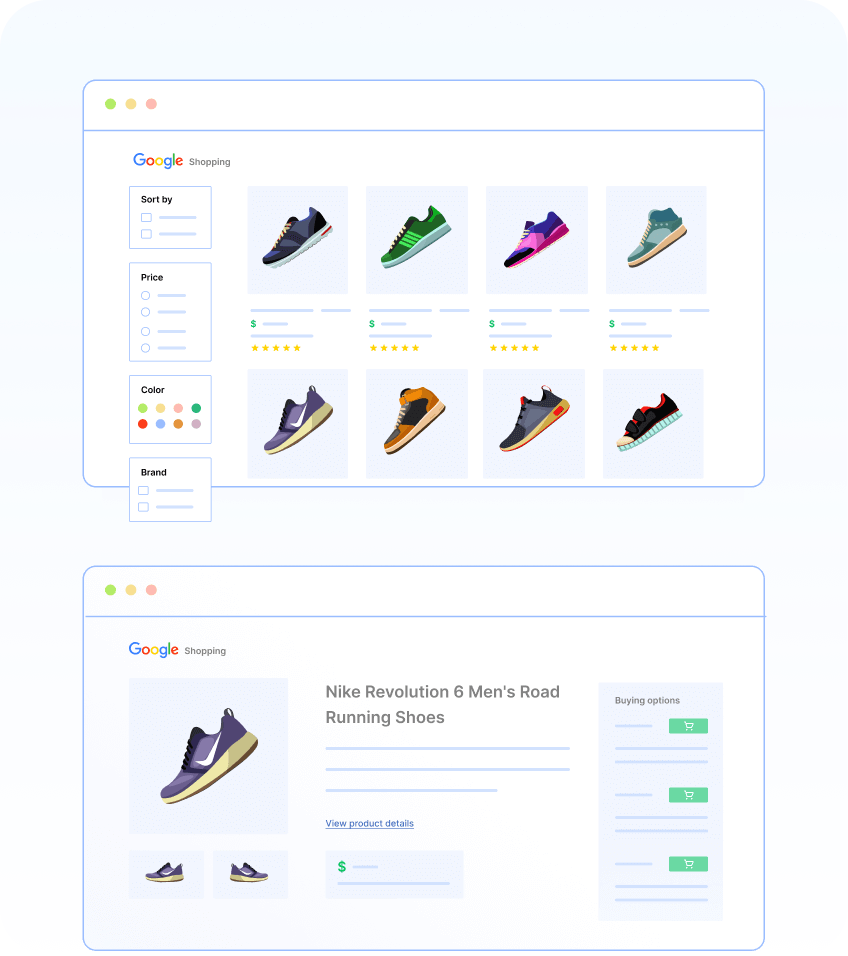
The WooCommerce Product Feed Plugin is a vital tool for store owners looking to maximize their product visibility across multiple platforms. By creating channel-optimized product feeds, you can ensure your products are displayed correctly and attractively on various sales channels.
The integration with Google shopping platforms and Facebook catalog sync allows you to tap into vast audiences, increasing your chances of making sales. The advanced filtering and scheduling options provide flexibility and control over your product feeds, ensuring they are always up-to-date and relevant. This plugin is crucial for any WooCommerce store owner aiming to boost their multichannel commerce strategy.
Key Benefits:

Google Analytics for WooCommerce is indispensable for store owners looking to leverage data-driven insights to optimize their online business. By understanding customer behavior across the entire purchase journey, from acquisition to conversion, you can make informed decisions that improve user experience, increase sales, and boost ROI on marketing investments.
The integration of Enhanced E-Commerce Analytics provides deeper insights into shopping behavior, enabling you to fine-tune your product offerings and promotional strategies. Overall, this plugin empowers you to harness the full potential of Google Analytics to grow your WooCommerce store strategically.
Key Benefits:
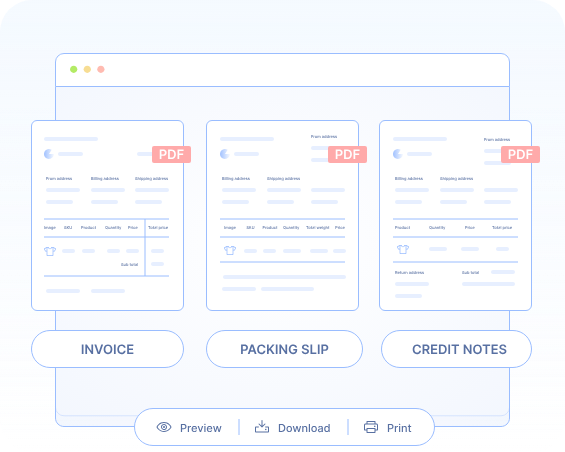
This WooCommerce plugin is crucial for store owners who aim to improve operational efficiency and customer satisfaction. The PDF Invoices and Packing Slips for WooCommerce is a robust plugin that enhances your store’s professionalism by automating the creation of professional PDF invoices, packing slips, and credit notes directly from WooCommerce orders.
This plugin offers customizable templates, advanced customization options, and seamless integration with order emails to improve customer experience and streamline your order management process.
Key Benefits:
Try out the free version of the shipping label plugin before committing to the paid version.
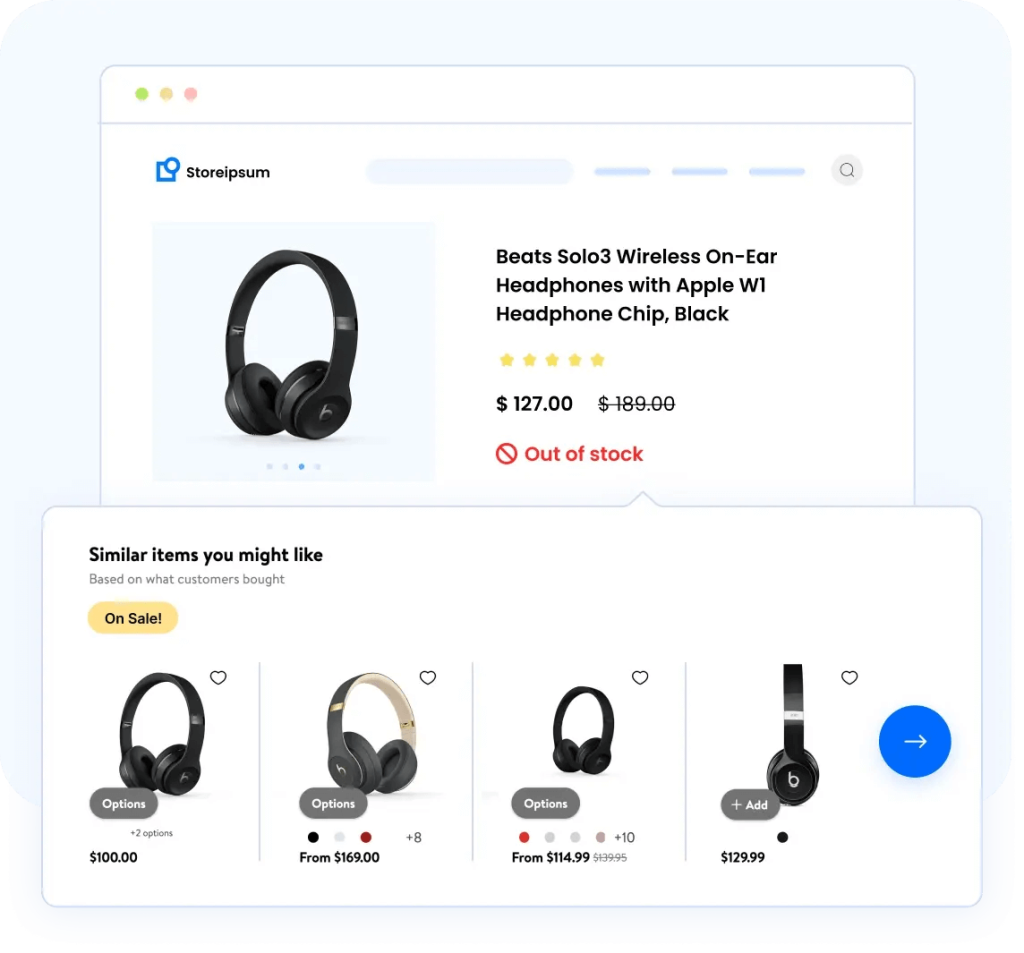
The WooCommerce Product Recommendations plugin is essential for store owners who want to increase sales and improve customer satisfaction through personalized shopping experiences. By strategically placing targeted product suggestions based on customer behavior and preferences, you can encourage additional purchases and boost average order values.
The plugin’s flexibility in display options and extensive customization capabilities ensure that recommendations align with your store’s branding and marketing strategy. Overall, integrating this plugin enhances user engagement and drives revenue growth by leveraging effective product recommendation strategies.
Key Benefits:

Offering subscription-based products and services can enhance customer retention and increase lifetime value. Subscriptions for WooCommerce by WP Swings is an essential plugin for WooCommerce store owners looking to establish and manage subscription plans.
This plugin empowers merchants to offer services or products on a recurring basis, ensuring a steady stream of revenue. With features like recurring billing on checkout pages, it’s a comprehensive solution for a variety of business models, including OTT platforms, gym services, monthly allowance dealers, milk services, online courses, and more.
Key Benefits:

WooCommerce Memberships is a powerful tool for any WooCommerce store owner looking to create a loyal customer base and build a steady revenue stream. This plugin is a comprehensive membership solution that integrates seamlessly with your WooCommerce store. It allows you to create and manage membership plans, providing access control to content and products while offering member discounts.
This plugin is ideal for powering membership associations, online magazines, eLearning sites, and more, making it a versatile addition to any WooCommerce store.
Key Benefits:
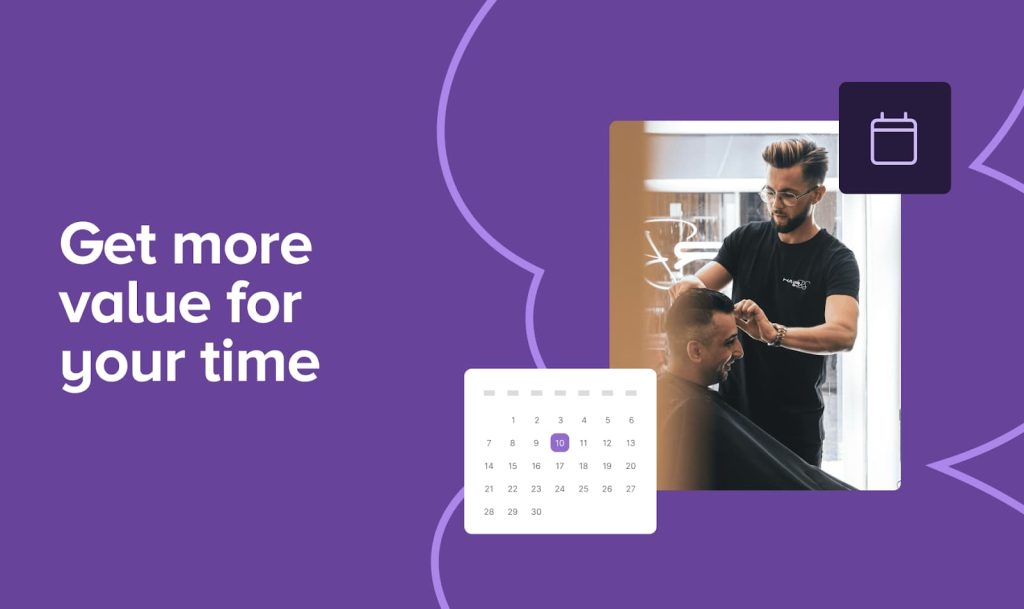
WooCommerce Bookings is crucial for store owners who offer services that require scheduling. The automation of the booking process can save time and improve the customer experience. This plugin helps manage your booking process, saving you time and reducing the need for phone calls by enabling customers to book online.
Its flexibility in booking options, participant management, and customizable pricing help cater to diverse business needs. Additionally, the ability to sync with Google Calendar and manage resources effectively ensures smooth operations without the risk of double bookings. This plugin is ideal for a variety of services, from classes and appointments to rentals and guided tours.
Key Benefits:
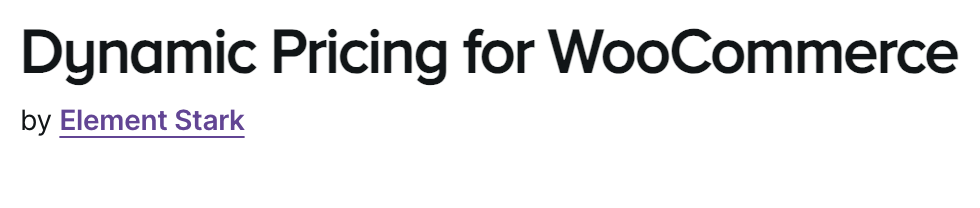
Dynamic Pricing for WooCommerce is essential for store owners aiming to implement flexible pricing strategies to attract and retain customers. By offering bulk discounts based on purchase quantities, you can incentivize larger purchases and increase average order values.
Whether you want to offer discounts based on quantity purchased, customer roles, or product categories, this plugin provides extensive customization options to optimize your pricing strategy.
Key Benefits:
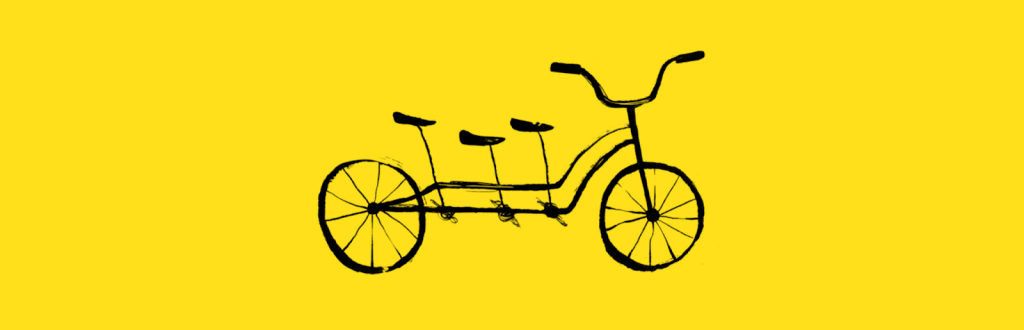
Mailchimp for WooCommerce is essential for store owners looking to enhance their eCommerce marketing strategy. By automating follow-ups, recovering abandoned carts, and personalizing product recommendations, you can improve customer retention and increase sales.
The integration with Mailchimp’s analytics provides valuable insights into campaign performance, enabling you to optimize marketing efforts for better ROI. Additionally, the ability to integrate with social media and create landing pages helps drive traffic and expand your customer base effectively. Overall, this plugin empowers you to leverage Mailchimp’s robust marketing tools to grow your WooCommerce business efficiently.
Key Benefits:
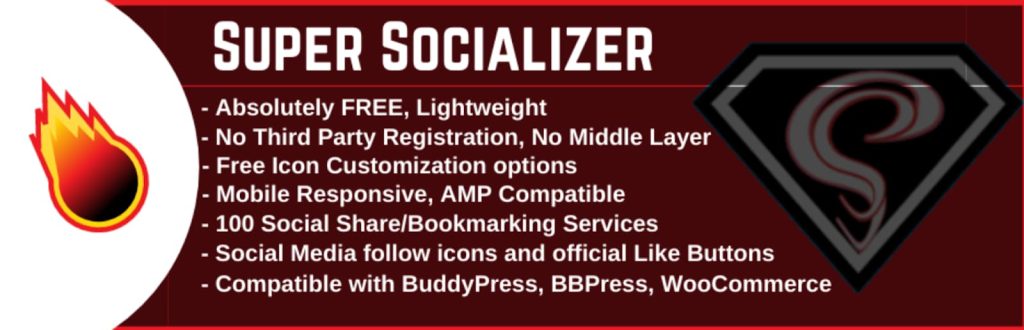
Super Socializer is crucial for WordPress site owners looking to leverage social media for increased user engagement and site visibility. By integrating social login, sharing, and commenting functionalities, you can simplify user interaction, encourage social sharing of your content, and build a community around your website.
Though the plugin is not specifically designed for WooCommerce, it offers extensive customization options and compatibility with popular WordPress plugins like BuddyPress and WooCommerce, making it a versatile tool for enhancing user experience across different types of websites.
Key Benefits:
Integrating the right plugins can significantly enhance the functionality and success of your WooCommerce store. Each plugin mentioned in this guide serves a specific purpose, from enhancing product displays and managing memberships to improving customer engagement and optimizing marketing efforts.
Explore these plugins today and discover how they can transform your online business. Visit each plugin’s page on the WordPress repository or their respective websites to learn more and start optimizing your store.
Related reading: Best WooCommerce plugins for your store