Increase Your Order Value With Smart Upsells
Personalize product recommendations, customize upsell offers, increase AOV, and boost sales with our all-in-one WooCommerce Upsell plugin.


WooCommerce lets you recommend products by default, but the built-in options are limited and not very flexible. That’s why using a dedicated product recommendation plugin is a better choice. These plugins help you create and customize personalized suggestions that match each customer’s interests.
With the right product recommendations, you can help customers discover more items in your store and encourage them to buy more.
In this blog, we’ve reviewed and listed the seven best WooCommerce product recommendation plugins to help you pick the one that suits your store best.
Recommend products based on your customers’ interests and past purchases with UpsellWP’s smart product suggestion feature, and increase your sales.
A WooCommerce product recommendation plugin helps you suggest relevant products through upsell, cross-sell, or bundle campaigns.
It gives you more control over how, when, and where these suggestions appear, something the default WooCommerce setup doesn’t offer.
With these plugins, you can customize your offers and show recommendations that match your customers’ behavior and interests.
Here are the main types of product recommendations you can create:
1. Upsell: Suggest a better or higher-priced version of a product.
For example, if someone’s viewing a basic laptop, recommend a more powerful model with upgraded features.
2. Cross-sell: Suggest products that go well with the item being bought.
For example, if a customer adds a smartphone to their cart, show related items like a case or charger.
Here are a few reasons why you should use a WooCommerce product recommendations plugin:
1. Work Around WooCommerce’s Limitations
The default WooCommerce setup offers only basic recommendation features. A plugin helps you go beyond that with more personalized and flexible product suggestions.
2. Get More Control and Customization
With a plugin, you can choose where and how product recommendations appear. You’ll get more control over display options and can tailor suggestions to fit each customer’s shopping behavior—something that’s hard to do with WooCommerce alone.
3. Increase Average Order Value
Relevant product suggestions encourage customers to add extra items to their cart. This helps you increase the total value of each order without needing extra traffic.
4. Lower Cart Abandonments
Well-placed recommendations can remind shoppers of products they’ve missed and push them toward checkout, reducing cart abandonment and helping you close more sales.
5. Save Time with Automation
These plugins automate your product suggestions, so you don’t have to manually choose items for each customer. It saves time and lets you focus on growing your store.
When choosing the right plugin for your store, make sure it includes these key features:
Here are the seven best WooCommerce product recommendation plugins you can use to show smart product suggestions and increase sales in your WooCommerce store:
Let’s take a closer look at what each of these plugins offers.
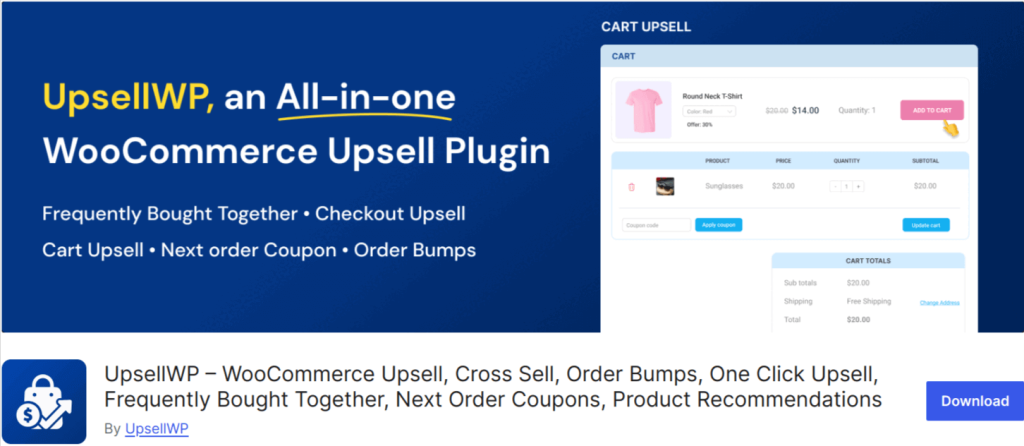
UpsellWP is one of the recommended WooCommerce product recommendation plugins that helps you show upsell and cross-sell offers throughout the entire shopping journey.
You can run multiple types of recommendation campaigns using pre-designed templates, and display them on product, cart, checkout, post-purchase, and thank-you pages.
The plugin is beginner-friendly and comes with a clean dashboard to manage, track, and analyze your campaigns easily.
It also includes advanced targeting options. You can show specific offers based on categories, customer behavior, past purchases, and more. Plus, A/B testing helps you find which offers perform better.
Key Features
Pricing
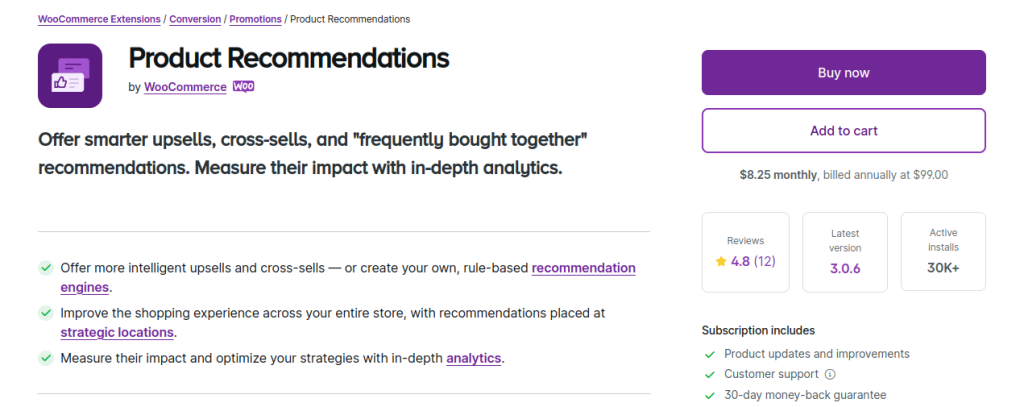
The Product Recommendations plugin by WooCommerce helps you suggest products using upsell, cross-sell, and frequently bought together offers.
It’s built to support smart recommendation strategies and gives you full control over where and how suggestions appear—on product pages, category or tag pages, cart, and checkout.
The plugin also includes a clear dashboard with detailed analytics, so you can track performance and fine-tune your campaigns.
Key Features
Pricing
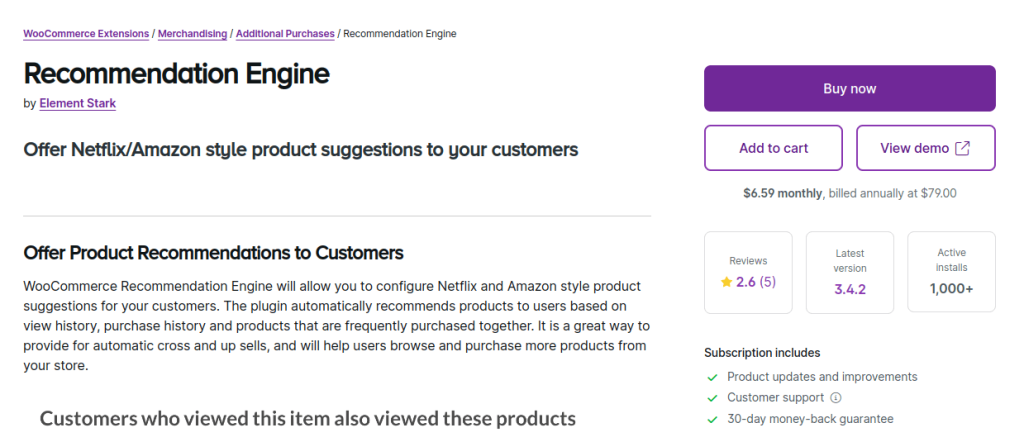
Recommendation Engine by Element Stark takes product recommendations to the next level by using your customers’ browsing and purchase history, similar to how Netflix and Amazon suggest content.
It tracks user behavior and purchase patterns to show highly relevant products, helping boost product visibility and increase sales. The plugin offers various recommendation types and widgets that you can easily add to your store.
Key Features
Pricing
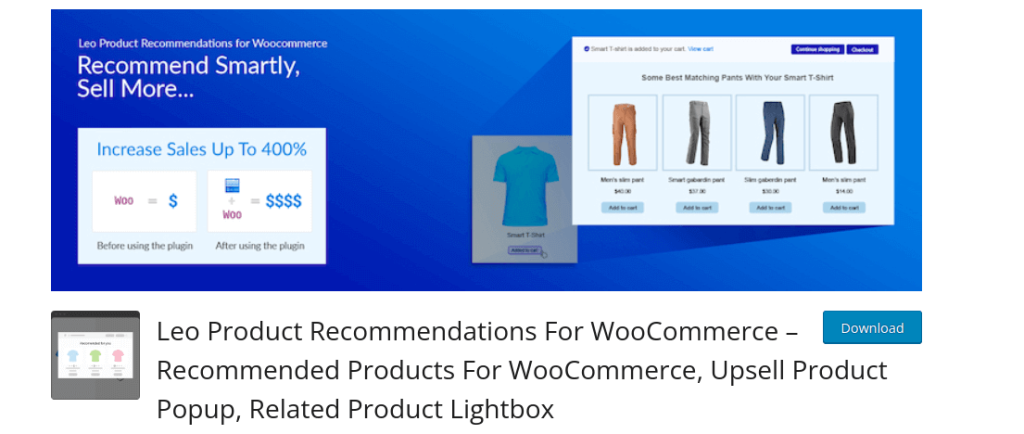
Leo Product Recommendations is a smart plugin that helps WooCommerce store owners show timely product suggestions with eye-catching popups—perfect for when customers add items to their cart.
It’s highly customizable, letting you handpick products manually or automate recommendations across your entire store.
With smooth AJAX-powered popups, it ensures a seamless shopping experience. Plus, it integrates well with popular page builders like Elementor and Divi for easy design control.
Key Features
Pricing
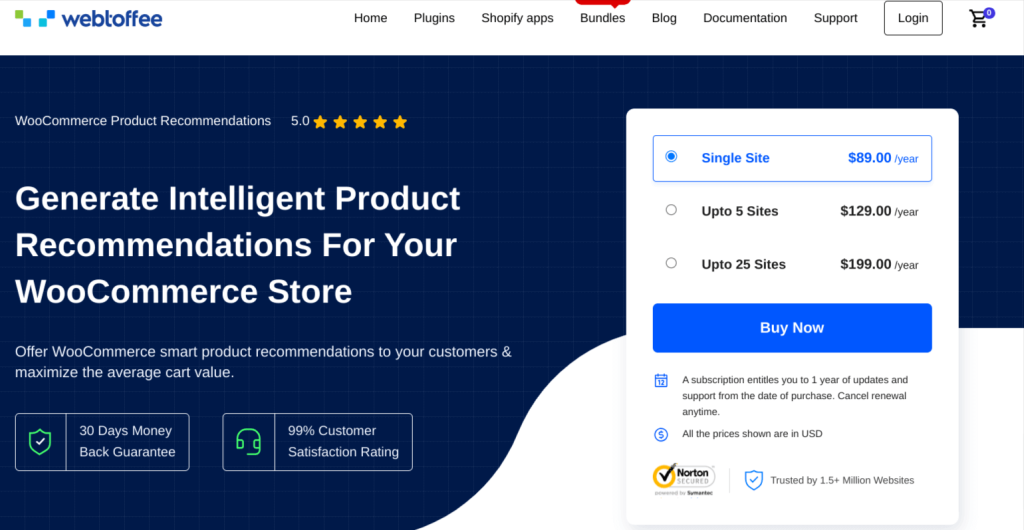
WooCommerce Product Recommendations from Webtoffee is a solid choice if you want to boost sales with smart upsells and cross-sells.
The plugin comes loaded with customizable widgets and handy pre-built templates, making it super easy to display product suggestions wherever they’ll make the most impact, whether that’s on product pages, cart pages, or checkout.
You also get built-in analytics to see how your recommendation campaigns are performing, so you can fine-tune your strategy and get the best results.
Key Features
Pricing
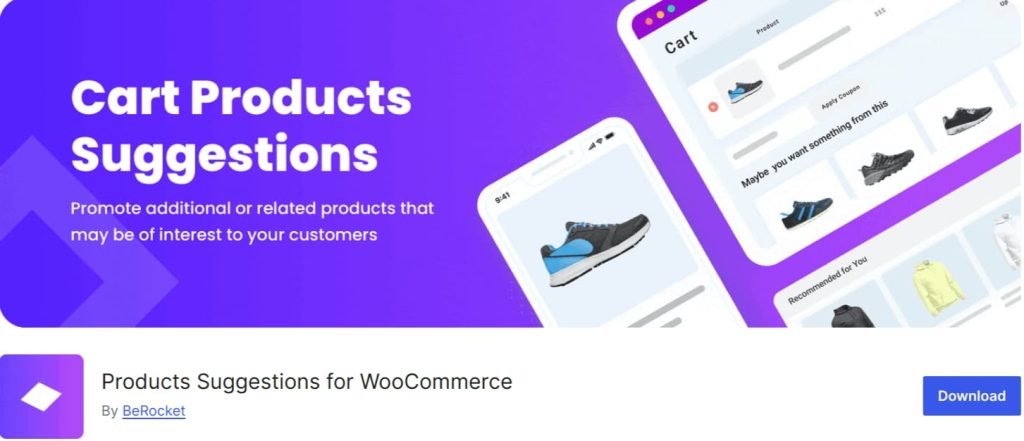
Products Suggestions for WooCommerce by BeRocket helps you show additional product recommendations tailored to what’s already in your customer’s cart.
It’s smart enough to suggest items based on cart contents, product categories, or fallback defaults when no specific suggestions apply.
You can display these recommendations anywhere on your site using widgets or shortcodes, giving you the flexibility to place suggestions exactly where they’ll get noticed.
Key Features
Pricing
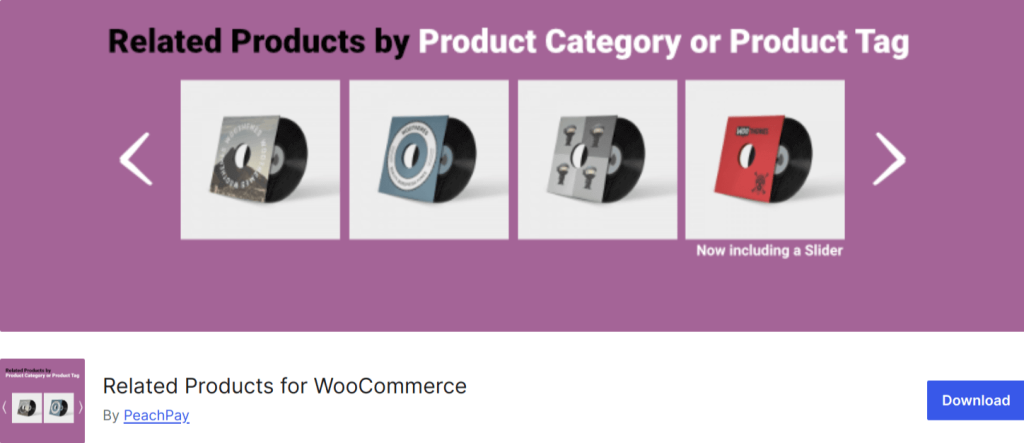
If you want a simple yet flexible way to show related products on your WooCommerce store, Related Products by PeachPay is a great pick. It automatically recommends random related products on single product pages by analyzing categories, tags, or product attributes.
This plugin also supports placing related products on posts, pages, and sidebars, all easily customized through shortcodes. You can control how many products to show and even exclude specific categories from appearing.
Key Features
Pricing
Start your upsell strategy with UpsellWP’s smart product recommendation campaigns and increase your average order value effortlessly.
Product recommendations are a powerful way to showcase complementary items that enhance your customers’ main purchases.
By doing so, you not only boost sales and increase your average order value but also improve customer satisfaction and encourage repeat business.
With so many great WooCommerce product recommendation plugins available, picking the right one is key.
When choosing the perfect plugin for your store, focus on features, pricing, ease of use, and how well it integrates with your existing setup. This will ensure you get the best fit to grow your sales effortlessly.
Also read:
To recommend a product in WooCommerce:
1. Install and activate the “UpsellWP” plugin on your WordPress site.
2. Open your WordPress Dashboard and navigate to “WooCommerce -> UpsellWP”.
3. Click on the “Create New Campaign” button.
4. Select the “type of product recommendation campaign” and customize the settings to fit your goals.
5. Lastly, “Save Changes” to activate your recommendation campaign.
A product recommendation is a personalized suggestion presented to customers, highlighting items they might like based on their browsing behavior, past purchases, or products related to what they’re viewing.
It helps guide shoppers to discover more relevant products and enhances their shopping experience.
Product recommendations aim to make the shopping journey smoother and more personalized by suggesting relevant items to customers. This not only improves their experience but also boosts your sales and raises the average order value.
To show product recommendations in WooCommerce:
1. Go to “WordPress Dashboard -> WooCommerce -> UpsellWP”.
2. Click the “Create New Campaign” button.
3. Select the “product recommendation type” to show suggestions.
4. Finally, “Save Changes”, and you’re all set!
Types of product recommendations to boost sales:
1. Upsells: Suggest higher-value or premium alternatives to the product a customer is viewing.
2. Cross-sells: Recommend complementary or related products that go well with the main item.
3. Frequently Bought Together: Show bundles or product combos that customers often purchase at the same time.
4. Related Products: Display items similar to the current product based on category, tags, or attributes.
5. Custom Products: Handpick specific products to recommend for targeted marketing campaigns.
Each type helps enhance the customer experience and increase your store’s average order value.