New Year Sale: Save upto 50%!
Offer valid for a short period.
00
Days
00
Hours
00
Minutes
00
Seconds
New Year Sale: Save upto 50%!
Offer valid for a short period.
Increase Your Order Value With Smart Upsells
Personalize product recommendations, customize upsell offers, increase AOV, and boost sales with our all-in-one WooCommerce Upsell plugin.

In modern eCommerce world, shipping an order isn’t enough, customers expect real-time updates and full delivery visibility. For WooCommerce store owners, a reliable tracking system is essential. Without it, customers are left in the dark, and store owners waste time handling “Where’s my order?” queries. Thankfully, there’s a simple solution.
This article will show you how to easily track WooCommerce orders using Shipment Tracking Pro – a powerful plugin by PluginHive, that streamlines and automates the entire tracking process.
A smooth tracking experience not only improves customer satisfaction but also builds trust and boosts efficiency. Here’s why it’s essential for your WooCommerce store:
The best way to track WooCommerce shipments is by using a tracking plugin that integrates seamlessly with your store. A plugin like WooCommerce Shipment Tracking Pro simplifies the process by automatically adding tracking details to customer orders and updating them in real-time. By automating the order tracking, this plugin reduces manual effort and enhances the customer experience, making it easier for both store owners and customers to stay informed.
Let’s explore how this plugin can help streamline your order tracking process.
WooCommerce Shipment Tracking Pro is packed with features that make order tracking effortless for both store owners and customers. Here’s a look at the key features:
Setting up the WooCommerce Shipment Tracking Pro Plugin is simple and doesn’t require any technical expertise.
1. Installing and Activating the Plugin
Install and activate the Plugin in your Woocommerce store. Once installed, activate the plugin. To activate the plugin license, you’ll need to enter your license key, which you can find in your PluginHive account.
For detailed steps, check the following: How do you install and activate the license of a PluginHive WooCommerce Plugin?
Now, it’s all set! You can start configuring the plugin and move forward with your order tracking setup.
2. Adding Shipping Carriers
The plugin comes with over 85+ pre-integrated shipping carriers, making it easy to get started. You can choose from this list or add a custom carrier.
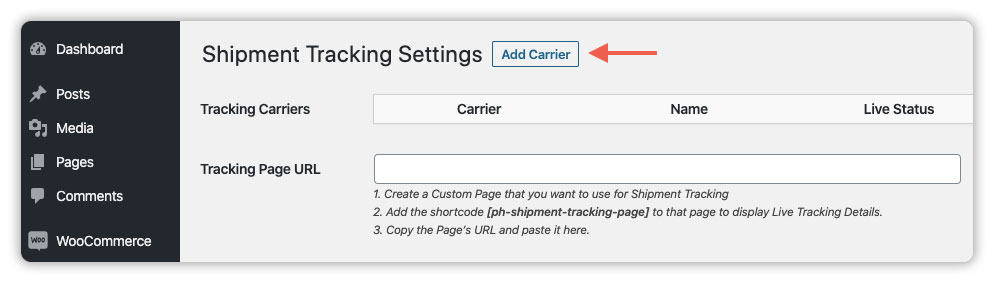
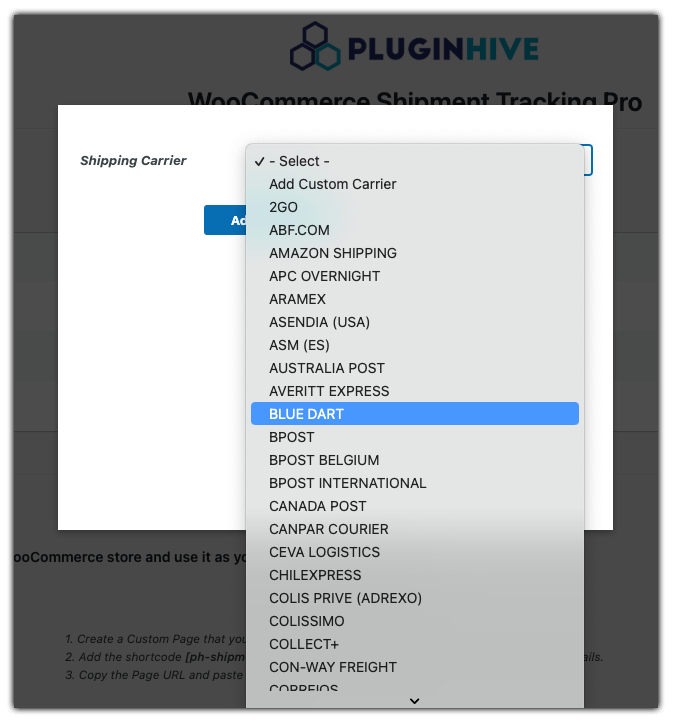
Once a carrier is set up, you’ll be able to use the plugin’s shipment tracking features, such as automatically adding tracking details to orders, sending real-time updates, and managing customer communication seamlessly.
3. Adding Tracking Info Manually or Automatically
Tracking details can be added manually from the WooCommerce orders page. Simply open an order, scroll to the shipment tracking section, and input the tracking number, carrier, and date.
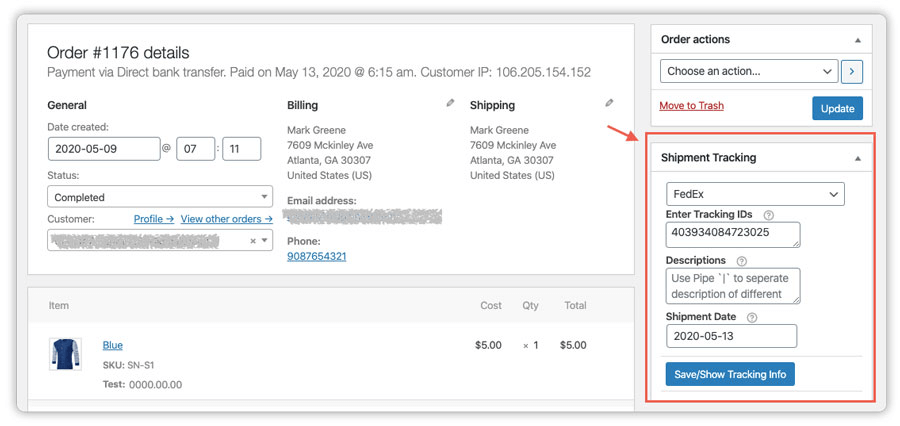
For bulk or automated tracking, the plugin supports importing tracking details via CSV, FTP, or SFTP, ideal for high-volume stores.
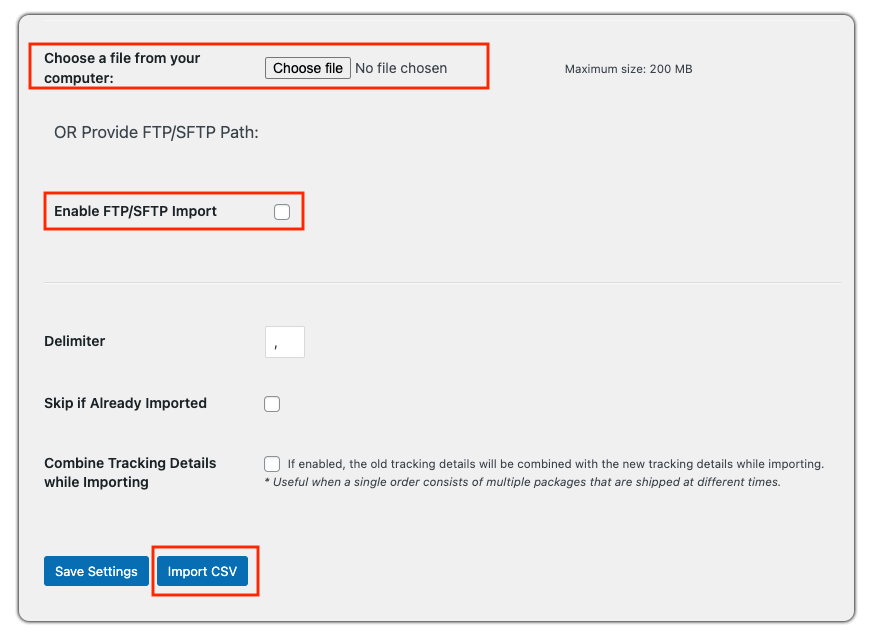
To discover how to efficiently import tracking data using a CSV file, check out this helpful guide on importing tracking data.
4. Setting Up Email Notifications with Tracking Details
To keep customers updated, the plugin automatically sends tracking information via email when it’s added to an order. You can customize these email templates to match your store’s branding. The tracking link is also included in the WooCommerce “Order Completed” email, ensuring customers can easily check their shipment status.
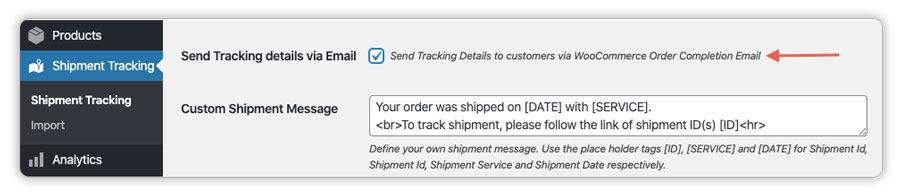
5. Displaying Live Shipment Tracking in the My Account Page
You can let customers view the real-time tracking status of their shipments on the My Account page by enabling the Live Tracking in My Account option in the plugin settings and selecting from the available display options.
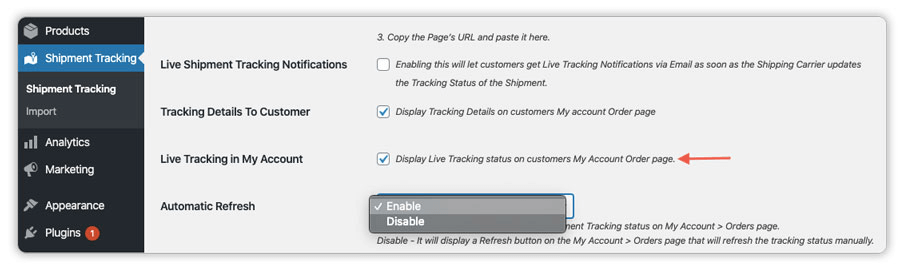
For full instructions on each functionality of the plugin, refer to: WooCommerce Shipment Tracking Pro Setup Guide.
WooCommerce Shipment Tracking Pro makes it easy for customers to check the status of their orders through two convenient options:
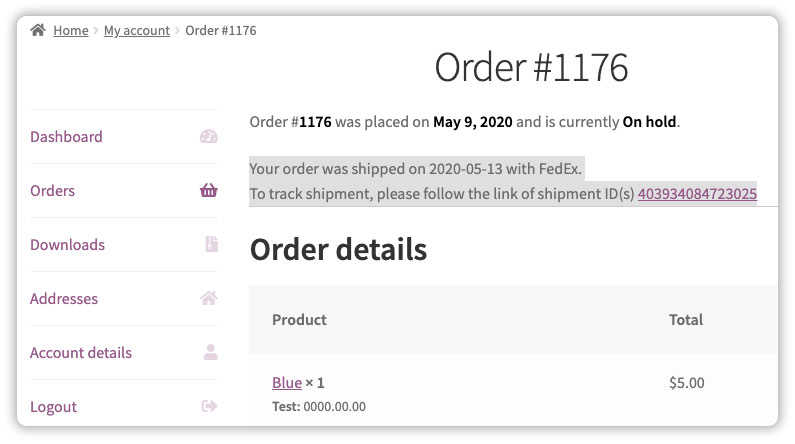
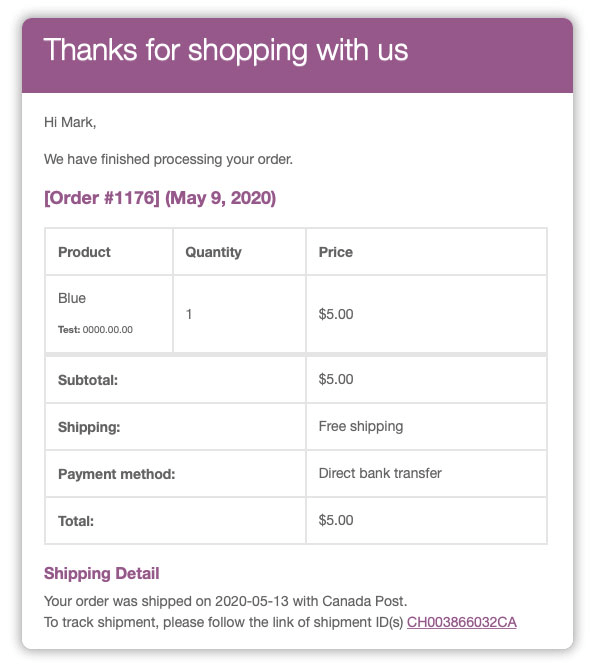

Want to see how this plugin improves the customer journey further? Check out: How WooCommerce Shipment Tracking Pro Improves Customer Experience.
WooCommerce Shipment Tracking Pro provides significant advantages to store owners, including:
Let’s understand the real case scenario.
Let’s say you run a fashion boutique scaling rapidly, with a growing international customer base. While orders are increasing, your logistics and customer service processes struggle to keep up.
Problems:
Solution:
You implement WooCommerce Shipment Tracking Pro Plugin in your WooCommerce store. Within days:
Impact:
Whether you run a boutique, tech store, or gift shop, this plugin simplifies tracking. To see how it can truly help your business and boost customer satisfaction, watch this video.
In the world of WooCommerce, providing real-time shipment tracking is essential. WooCommerce Shipment Tracking Pro Plugin by PluginHive eliminates the guesswork for both store owners and customers, streamlining operations while enhancing the shopping experience. If you’re looking to elevate your store’s fulfillment process and offer customers the clarity they expect, this plugin is a must-have addition to your toolkit.
Need help with the plugin setup? Contact PluginHive’s support team
The WooCommerce Shipment Tracking Pro is the top plugin for order tracking in WooCommerce. It automates real-time tracking updates and provides an easy way for customers to track their orders.
Yes, the plugin supports adding multiple tracking numbers to a single order. This is ideal for split shipments or when items are shipped from different warehouses.
Yes, once tracking details are added, automated email notifications are sent to customers. You can also customize the email template and control when the emails are triggered.
Yes, it integrates well with multi-vendor setups (e.g., Dokan, WCFM, WC Vendors), allowing vendors to add tracking details from their dashboards.
Yes, WooCommerce Shipment Tracking Pro is designed to be compatible with most WooCommerce-compatible themes.