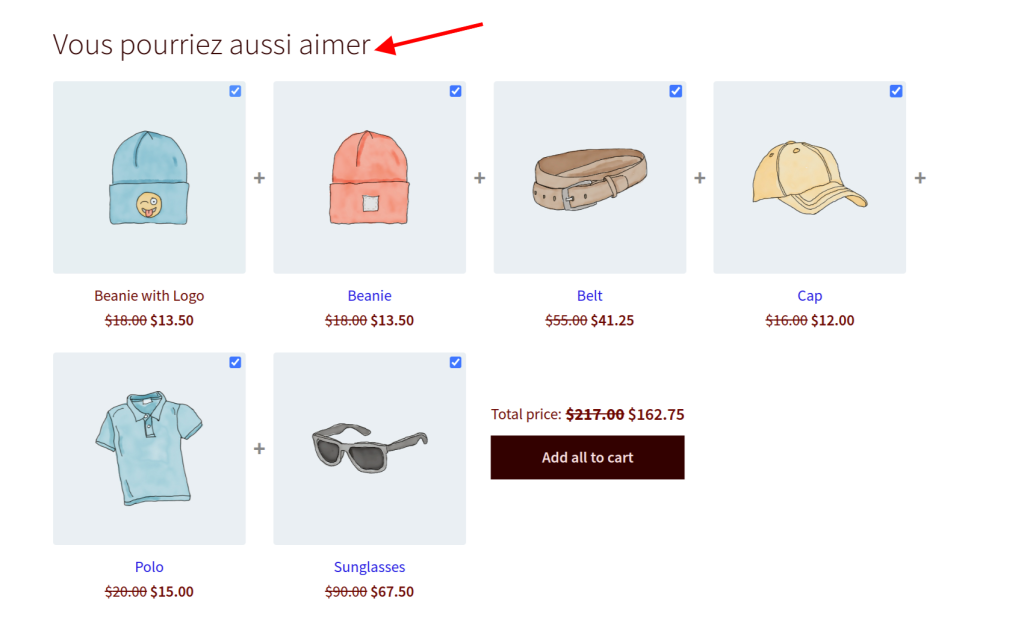by UpsellWP
The “Translation” add-on for UpsellWP allows you to translate dynamic strings like campaign names, descriptions and more in UpsellWP.

The Translation add-on in UpsellWP translates dynamic strings and texts generated within the UpsellWP plugin. It ensures all campaign-related text is accurately translated, maintaining consistency and clarity for your international customers.
To activate the “Translation” Add-on, download and install the UpsellWP plugin. Then, go to WooCommerce dashboard -> UpsellWP -> Add-ons.
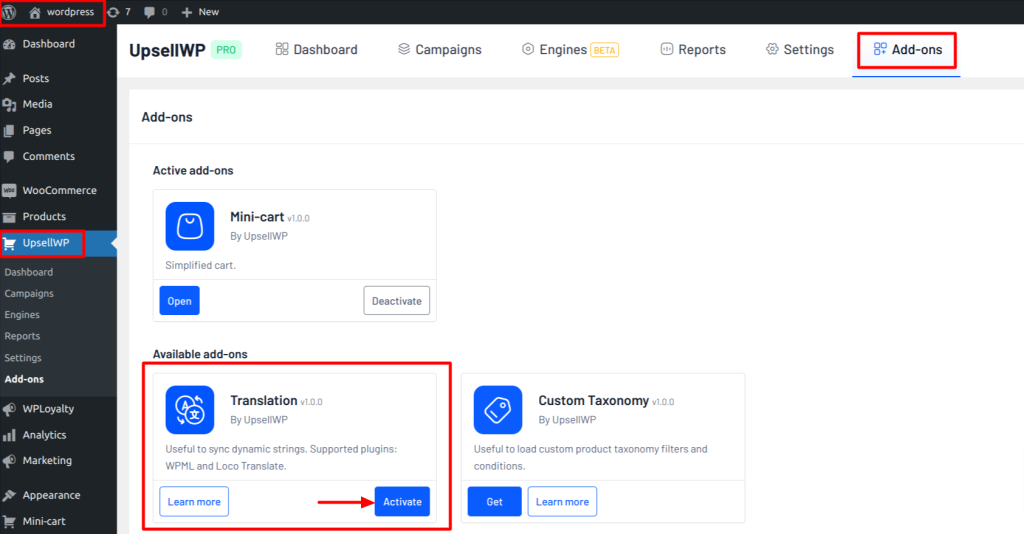
Once the add-on is activated you can translate Dynamic string for both loco translate and WPML. Doing so, you can easily translate the campaign name, description, or any dynamic strings into various languages you prefer.
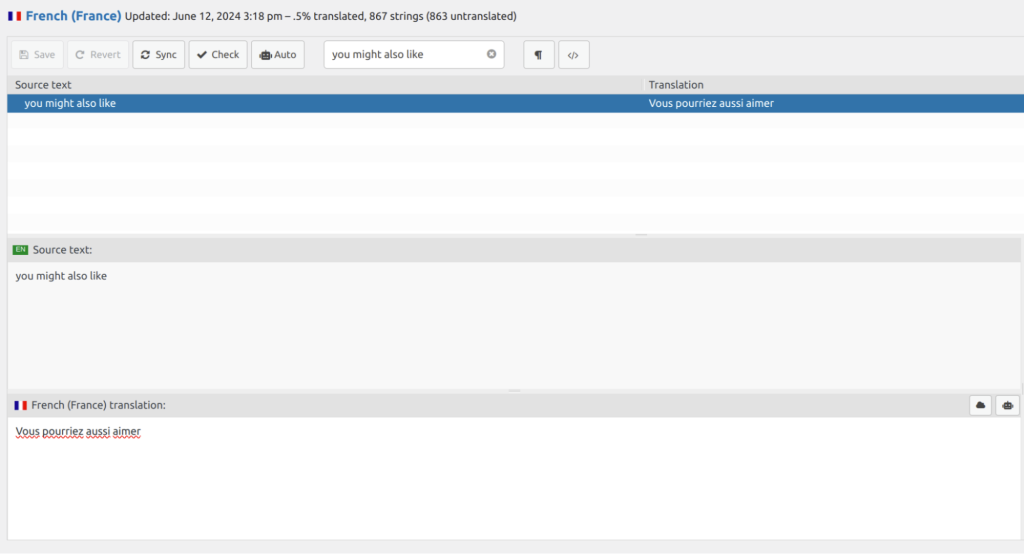
Once you synchronize the dynamic strings, your customers can see the texts in their preferred languages.