Christmas Sale: Save upto 50%!
Offer valid for a short period.
00
Days
00
Hours
00
Minutes
00
Seconds
Christmas Sale: Save upto 50%!
Offer valid for a short period.
Increase Your Order Value With Smart Upsells
Personalize product recommendations, customize upsell offers, increase AOV, and boost sales with our all-in-one WooCommerce Upsell plugin.


If you run a WooCommerce store, you know how important it is to keep your data organized – whether it’s products, orders, customers, or coupons. And in 2025, managing that data smoothly is more important than ever.
Manually handling all this? It’s a headache. That’s where import/export plugins come in. They make it easy to bulk upload products, move customer data, update orders, or sync with other tools – all without the hassle. WooCommerce doesn’t offer much out of the box for bulk data tasks, so these plugins help fill the gap. They save time, reduce errors, and make your life easier, whether you’re just getting started or managing a large store.
In this list, we’ve picked the best import/export plugins for WooCommerce in 2025 that stand out for their features, ease of use, and support. No matter your level of experience, you’ll find something here to help you manage your store better.
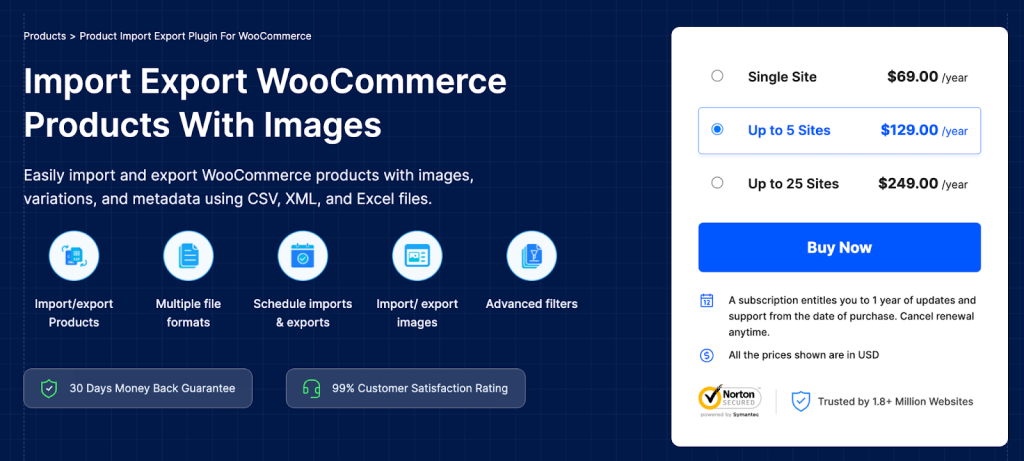
Looking to move products between WooCommerce stores without the stress? The Product Import Export Plugin for WooCommerce makes it super easy. You can import and export all product types, including simple, variable, grouped, and affiliate products, using CSV, XML, Excel, and other formats.
Got a big catalog? No worries. It handles bulk transfers like a pro, including product images, reviews, categories, tags, and attributes.
Additionally, smart features such as automatic column mapping and advanced filters help you save time and minimize errors. The free version is excellent for basic import export needs, and if you need more control for large-scale migrations, the premium version has you covered.
In short, it’s a reliable tool that takes the heavy lifting out of product management.
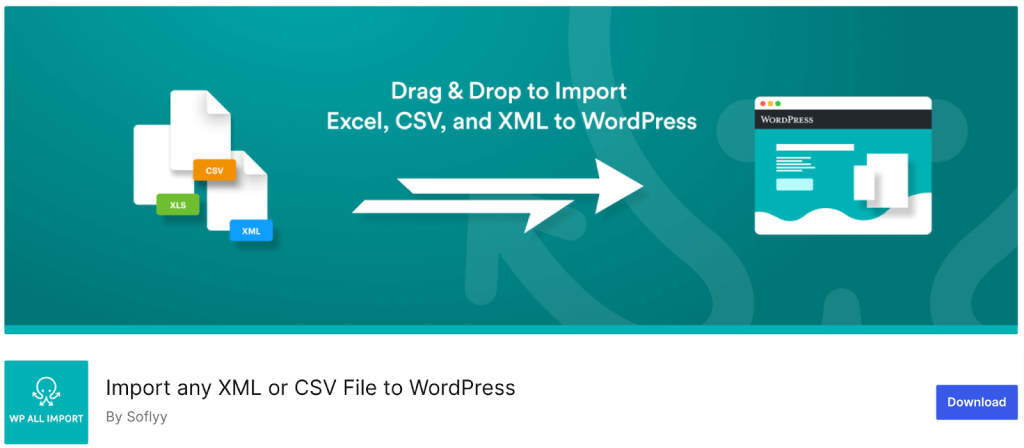
If you want a flexible and powerful way to manage your WooCommerce store data, WP All Import is a solid pick. Its drag-and-drop interface makes importing, exporting, and even bulk editing super easy, no tech skills needed.
It’s especially great if you’re dealing with large files or complex data. It works with any theme or plugin, so compatibility won’t be a problem. You can even schedule imports and exports to run automatically, which is a huge time-saver.
Whether you’re using CSV, XML, or Excel, WP All Import gives you full control without the headaches.
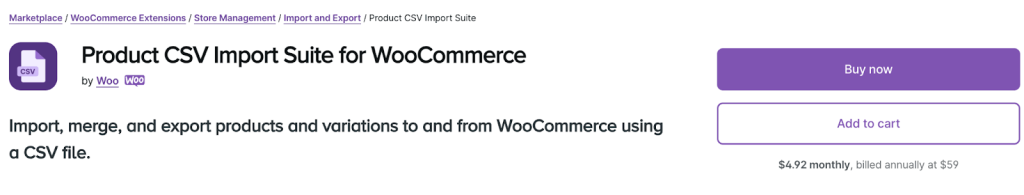
Got a big or complex product catalog? The Product CSV Import Suite is built to handle it with ease. Whether you’re working with product variations, custom fields, or lots of detailed data, this plugin helps you import, merge, and export everything – no coding needed.
One of its best features is support for custom fields and taxonomies. That means you can bring in all the extra info your store relies on, without jumping through hoops.
It’s a great option if you want full control over your data and need a reliable tool for managing large-scale product imports.
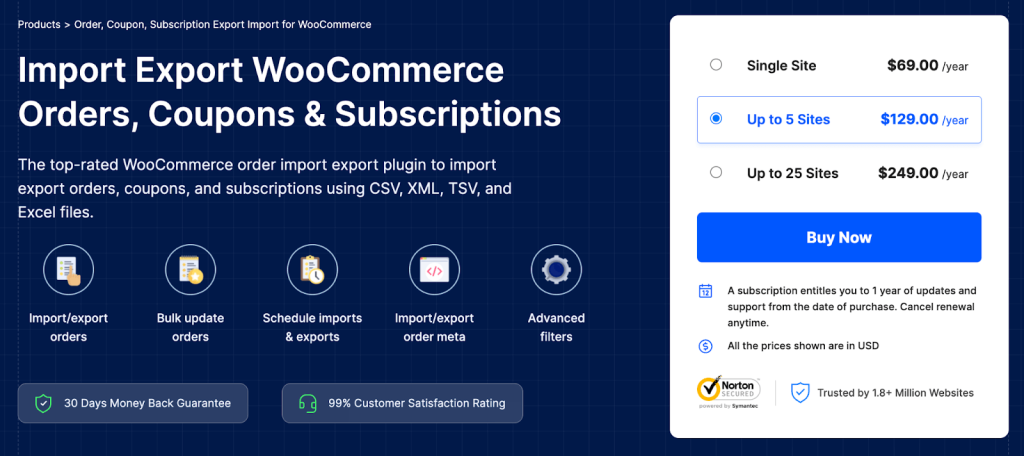
Want an easier way to move orders, coupons, or subscriptions? The Order, Coupon, Subscription Export Import for WooCommerce plugin helps you do it quickly, accurately, and in bulk, so you spend less time on data and more time running your store.
It supports multiple file formats like CSV, XML, Excel, and TSV, giving you the flexibility to work with whatever system you’re using. You can even make bulk edits during import, which means fewer manual updates later.
The free version of the order import export plugin covers orders and coupons, perfect for everyday needs. Need to handle subscriptions or complex data? The premium version gives you the extra power to manage everything smoothly and without hassle.

Need a quick, no-hassle way to export your store data? The Products, Orders & Customers Export for WooCommerce plugin makes it super easy to export products, orders, and customer info into clean CSV or XML files – perfect for backups, reports, or small migrations.
It’s designed to be simple, so you don’t have to deal with complex settings. Just a few clicks and your data is ready to go.
And if you need more control – like custom fields or advanced filters – the Pro version gives you the extra tools to handle bigger, more detailed exports with ease.

Tired of messy data transfers and clunky tools? WP Import Export Lite makes moving your WooCommerce and WordPress data smooth and stress-free.
Whether you’re handling products, orders, users, posts, or pages, this plugin gives you full control with an easy drag-and-drop interface. It supports all major file formats – CSV, Excel, XML, and JSON – so you’re never locked into one workflow.
You can filter what you export, schedule tasks to run automatically, and even pause and resume without starting over. It’s the perfect all-rounder for store owners, developers, or site managers who want power and simplicity in one package.
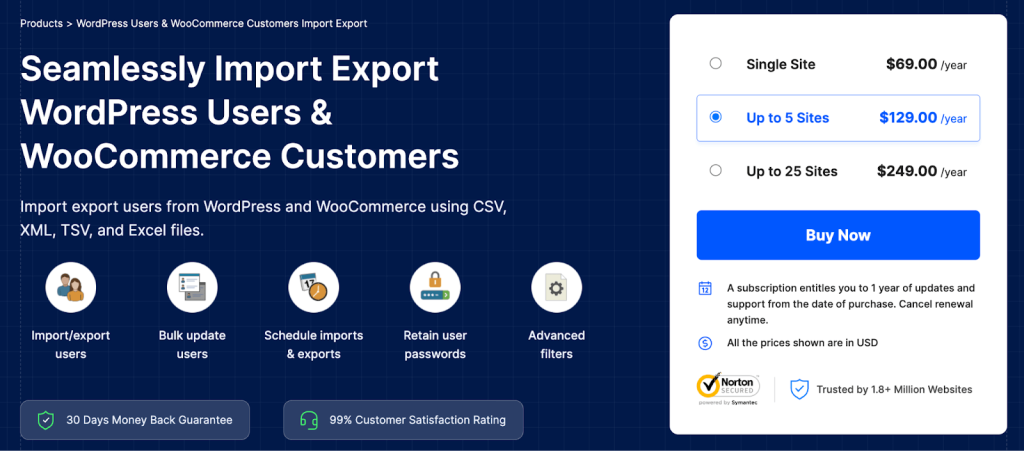
Migrating users or customer data to a new WooCommerce store? Skip the manual work and let this plugin do the heavy lifting.
The WordPress Users & WooCommerce Customers Import Export plugin helps you quickly import, export, and update user data without breaking a sweat. With smart filtering options, you can export only what you need, like specific user roles, emails, or date ranges.
Even the free version covers the essentials: batch user imports exports, field mapping, CSV support, and preserving passwords. It even lets you export guest users, great for stores with one-time buyers.
Furthermore, the premium version adds support for XML and Excel files, advanced filtering, field transformations, and bulk updates – perfect for larger databases and more complex migrations.
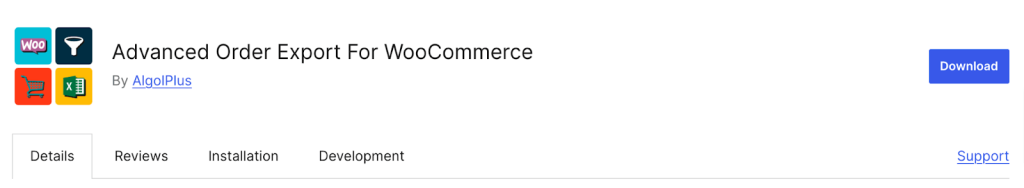
Need a fast, hassle-free way to export your WooCommerce data? Advanced Order Export for WooCommerce has your back. It makes managing and migrating store data simple, with an intuitive interface and support for all the popular formats – CSV, XML, XLS, and JSON.
What really sets it apart? You can include custom fields in your exports – think product details, order metadata, or coupon info – all captured with precision. Plus, with powerful filters, you can export exactly what you need, not just everything at once.
Whether you’re handling a large store or running a focused migration, this plugin helps you get the job done quickly and cleanly.

WP Ultimate CSV Importer is a powerful solution for importing everything from products and orders to posts, pages, users, and even custom fields.
Its standout feature is versatility. You can import data into virtually any WordPress content type, including ACF fields, SEO metadata, custom taxonomies, and more. It supports CSV and XML formats and includes a built-in mapping tool that makes matching fields simple and accurate.
Ideal for developers and store owners alike, the plugin also offers scheduling options for automated imports, rollback support, and media handling. It’s a solid choice if you’re managing complex data and need a reliable tool that covers the full WordPress ecosystem, not just WooCommerce.
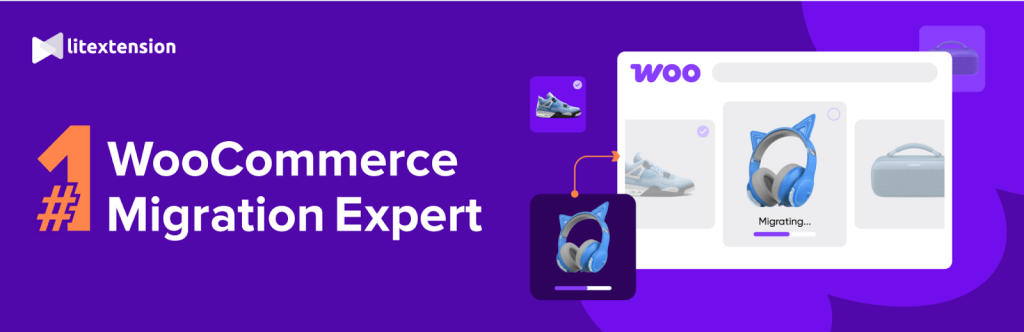
Thinking about moving your store to WooCommerce? LitExtension takes the stress out of the process with fast, reliable, and hands-free migration. It supports over 140+ platforms, including Shopify, BigCommerce, Magento, and even custom-built sites, so you can bring over your products, customers, orders, and more without a hitch.
You can import from various file formats like CSV, XML, XLS, TXT, and SQL. And the best part? Your existing store stays live during the migration, so there’s no downtime or disruption to your business.
If you’re looking for a smooth switch to WooCommerce, LitExtension is one of the most trusted tools out there.
Managing your WooCommerce store doesn’t have to be complicated or time-consuming. With the right import/export plugin, you can easily move products, orders, customers, and more, without the hassle.
Each plugin on this list brings something unique. Some are perfect for simple tasks, while others offer powerful features for large or complex migrations. You don’t need to be a developer to use them.
Choose the one that fits your store’s needs in the eCommerce niche, and enjoy a smoother, faster, and more reliable way to manage your WooCommerce data.